Apple IIc ROM Upgrade
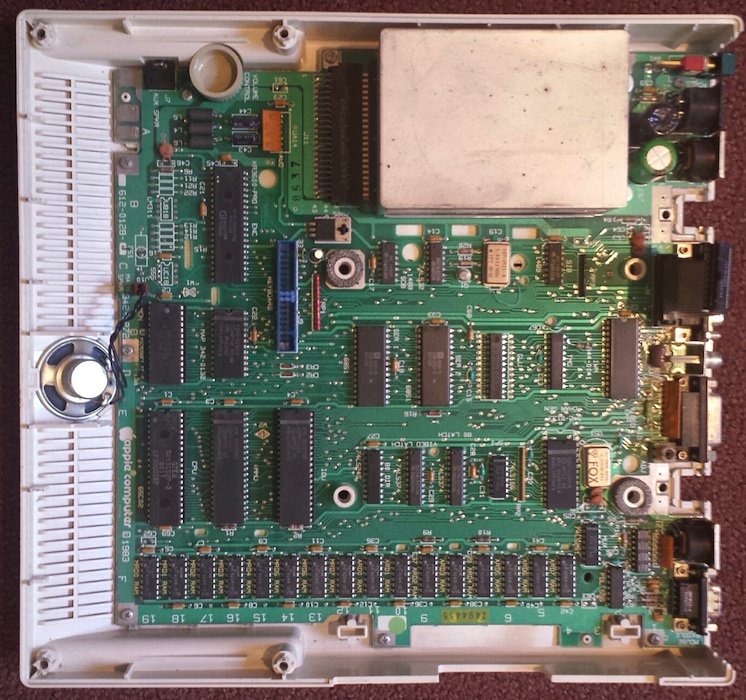
The more I learn about the Apple II world, the stranger it seems. Who knew the Apple IIc went through four different ROM versions, each with different capabilities, but mentioned nowhere in the model number or product label? I recently bought a IIc system, and discovered it had the oldest of these ROM versions, meaning it lacked support for external Smartport disks. Experimenting with a Smartport hard drive was the main reason I wanted the IIc, so that was a problem! After a bit of research, I did what any self-respecting hacker would do, and replaced the IIc ROM myself with a simple logic board modification. Fortunately I learned a few interesting things along the way.
Finding an Apple IIc
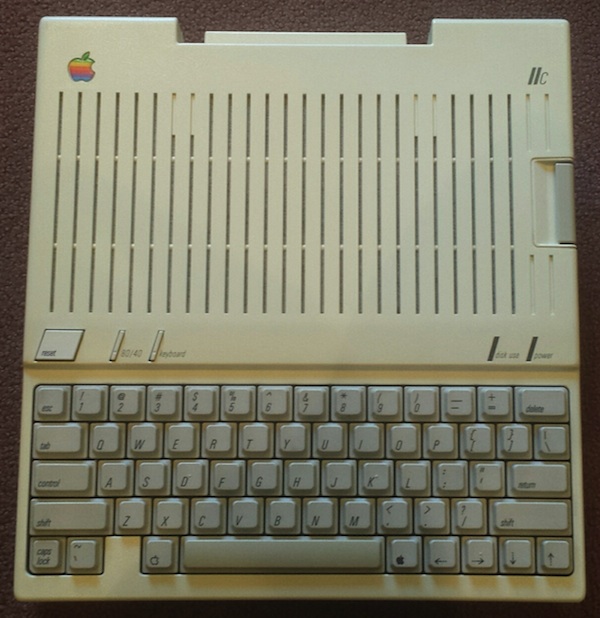
The IIc that I bought was a fairly nice one, with minimal yellowing, and the external power adapter included. If you’re searching for a IIc system on eBay, you’ll quickly notice that 80% of them don’t include the power adapter. And to make matters worse, the power adapter uses an uncommon DIN plug, so you can’t just substitute a modern laptop power supply with a standard barrel plug. What happened to all the original Apple power adapters? Did everyone carefully pack away their IIc system in the attic in 1990, but throw the power adapter in the trash? Did they all stop working? Is some guy in Kansas hoarding a stockpile of 10,000 power adapters for the Apple IIc?
Fortunately, someone in New Mexico has a large quantity of new laptop power supplies with an appropriate DIN plug for the IIc, and is selling them on eBay for $18 each. They’re probably more efficient than the original, too.
My IIc system suffered a mishap during shipping. I understand that accidents sometimes happen, but I’ve received too many vintage computers that were minimally packaged, as if expecting the post office to handle them with tender loving care. In reality these packages take a lot of abuse – imagine the box being thrown down a flight of stairs. In my case, the single layer of bubble wrap (with most bubbles popped) surrounding a 10 pound machine didn’t offer much protection. One of the corners got whacked hard, breaking the case surrounding the power switch, and leaving many small pieces rattling around inside.

The system still worked, and I was eventually able to fish out the missing pieces. The seller gave me a partial refund for the damage, and I was able to make a rough repair with a liberal helping of super glue. Onward!
IIc ROM Versions
For the curious, you can type PRINT PEEK (64447) at the BASIC prompt to find what ROM version is present in an Apple IIc. There are four versions:
- 255 – The original Apple IIc ROM, size 16K. No support for Smartport disks. However, it has a nifty “PR#7” feature that allows for booting from an external floppy drive configured as drive #2, something that’s not normally possible. This was the ROM installed in my IIc. In my tests, PR#7 worked to begin booting from the external drive, but most software seemed to be hard-coded to expect to boot from drive #1. The disks would start the boot process, but then the empty drive #1 would begin seeking in vain. The only disks I found that booted successfully from drive #2 were ProDOS and the game Moon Patrol.
- 0 – With version 0, the ROM doubled in size to 32K. This ROM version eliminated the option for booting from drive #2, but added support for Smartport disks. The most common of these was the Unidisk 3.5, an intelligent external 800K floppy drive. But the Smartport protocol could also be used to communicate with other types of external disks, including hard disks up to 32MB in size.
- 3 – Version 3 accompanied a logic board change, making it possible to expand the IIc’s memory.
- 4 – Version 4 corrected some bugs present in version 3.
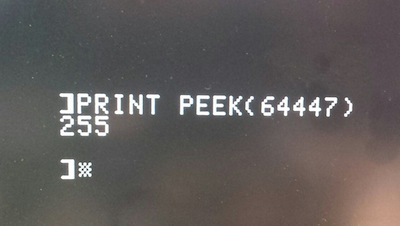
You can download binary images of all four versions of the Apple IIc ROM from apple2.org.za. As far as I can tell, the first 256 bytes of the ROM aren’t actually used, and attempting to read these locations on a running IIc system will modify various hardware switches instead.
ROM Upgrade
Since my IIc system lacked the memory expansion connector, there was no reason to upgrade to ROM version 3 or 4. Version 0 would give me the Smartport support I wanted, so I set that as my goal. But wait! ROM version 255 was a 16K ROM, while ROM version 0 was a 32K ROM. Obviously this wasn’t going to be a simple chip swap.
Looking at the schematics of an Apple IIc, it’s clear there’s some funny business happening with the ROM:
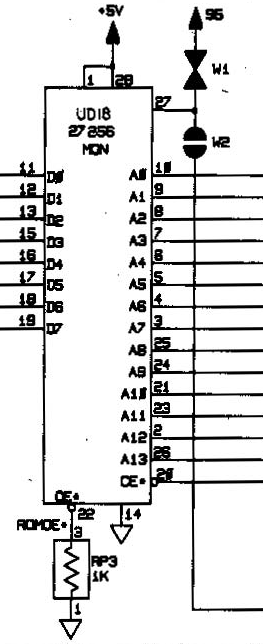
It’s labeled as a 27256, which is a 32K EPROM. But pin 27, which should be the highest address bit (A14), is instead connected to some strange components labeled W1 and W2. Huh? After a bit of poking around, it became obvious that W2 was a solder bridge jumper (normally open), while W1 was a track designed to be cut (normally closed). You can see them both here:
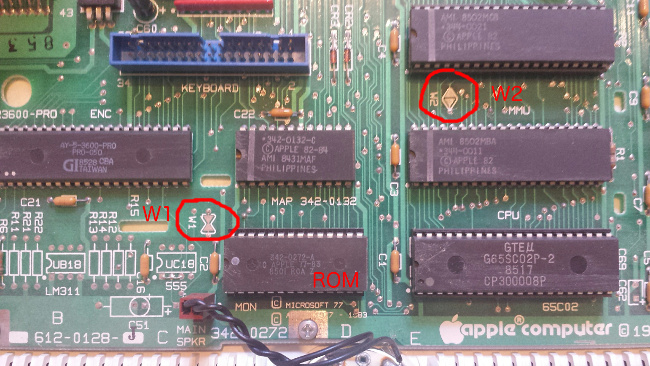
It looks like Apple designed the IIc from the start to support 32K ROMs, but initially shipped ROM version 255 as a 16K ROM, perhaps as a cost-saving measure. This would have allowed them to use 27128 ROMs, which hold only 16K instead of 32K. With the 27128, pin 27 is the /P or “program” pin, which must be kept high during normal operation. W1 (normally closed) connects pin 27 to the supply voltage to keep it high, while W2 is open and therefore disconnected. 16K ROM operation works.
In order to upgrade to a 27256 ROM with 32K, W1 must be cut, and W2 must be bridged. This disconnects pin 27 from the supply voltage, and connects it through W2 to the address bus, A14. Now 32K ROM operation works. It’s not the most user-friendly upgrade path, as it involves making permanent modifications to the logic board, but it’s better than nothing. You can see my cut at W1 and bridge at W2 here:

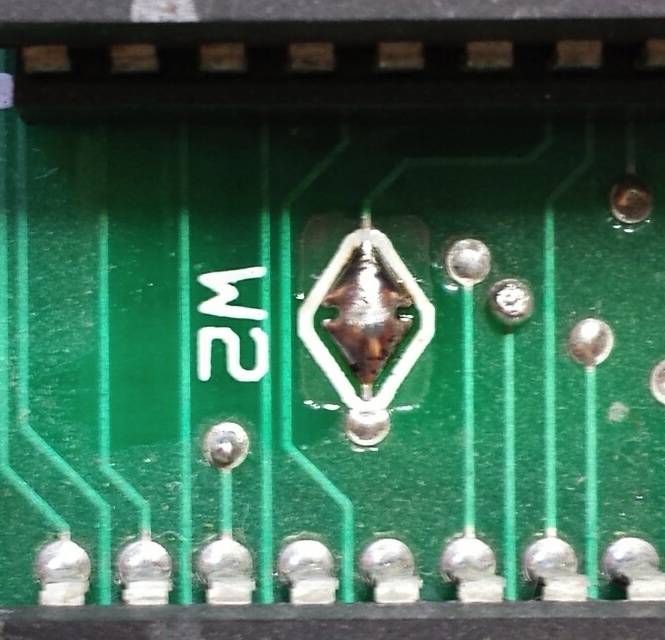
But say, where can you find a replacement ROM chip in the year 2015? Those old 27256 UV-erasable EPROMs are ancient, and I don’t own a UV eraser anyway. I looked into using a 28C256, an electrically-erasable EEPROM with an almost identical pinout, but “almost” isn’t quite enough. With some creative cutting and jumpering it could probably work, but I wanted a cleaner solution.
Jameco sells a one-time programmable 27C256 that might work. The pinout is the same, and since it can only be programmed once, there’s no need for UV erasing. But what if I made a mistake while programming the chip – I’d be left with a brick. And this particular OTP chip also has a fairly slow access time of 250ns. I wasn’t sure what speed was needed, but the RAM appeared to be 150ns, and I guessed the ROM may have the same speed requirements.
Also at Jameco is a standard UV-erasable 27C256, with a 150ns access time. This looked good, except it was labeled as a refurb product. If it were already programmed with somebody’s old data, I wouldn’t have any way to erase the chip except to leave it in the sun for a week or two, and I’m not that patient.
In the end, I bought one of each. Fortunately, the UV-erasable 27C256 proved to be already erased. After programming the version 0 image to the ROM, and making the necessary logic board mods at W1 and W2, it worked!
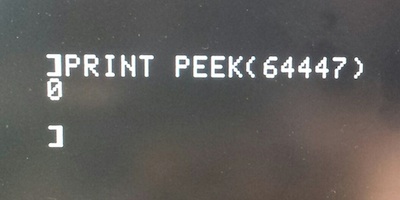
A Final Mystery
While I had the logic board exposed, I noticed a few mysterious modifications already present. Just next to the 1.8432 MHz oscillator, a narrow purple wire connected two vias. And nearby, a resistor connected pin 19 of the TMG chip to another via. The purple wire looked very cleanly done, but the resistor was much uglier. Were these older repairs from another hobbyist, or perhaps factory changes made by Apple for some earlier logic board revisions? What are these changes for?

51 Comments so far
Leave a reply. For customer support issues, please use the Customer Support link instead of writing comments.


Looking at those two board changes, I think they’re both factory installed. The blue wire probably is improving stability of the oscillator, while the resistor is acting as a pull-down or pull-up resistor for the TMG’s Row-Address Stobe signal, likely to correct some glitching on the memory bus when the TMG wasn’t asserting that signal.
Hi Steve,
That’s amazing. I have exactly the same vintage Apple iic with the same ROM revision and was in the process of doing the ROM upgrade as well. You have saved me hours of research. No doubt you have come across this:
http://apple2online.com/web_documents/apple_iic_rom_versions.pdf
But as you say with the original hardware version of the board, there is little benefit of upgrading beyond version 0.
Cheers, Martin…
That board modification looks like the serial port timing fix for early 255 ROM boards. It replaced a 74LS161 with an oscillator. The later memory expansion IIc got a new model number, A2S4100 and a much improved clicky Alps keyboard. The only major change in the later firmwares is that the built in “slinky” RAM card support lives at Slot 4 and the mouse firmware was moved to Slot 7.
The guy selling the power supplies on ebay is long time Apple II community member Stephen Buggie.
Also, I got my IIc and Unidisk 3.5″ fired up and working. Ready for whenever I get a FloppyEmu. At least Smartport doesn’t appear to need any more adapter changes.
The 27SF512 would have been handy here, if your programmer supports it. It’s pin compatible with the 27C512 EPROM, but is based on flash technology, so you don’t have to do anything special to erase it. It’s twice the capacity you needed, but if you concatenate the source ROM image with itself to double its size, you don’t even have to worry about the extra address line.
Another option for getting old eproms and various other sweet ’80s parts.
http://www.bgmicro.com/eproms.aspx
Hi Steve,
Just completed the ROM upgrade, followed your steps to the letter, easiest upgrade ever. I used a 27C256, just programmed it with ROM 0 code, did the board mods and plugged it in.
Now to boot up prodos from my floppy EMU.
Thanks and Cheers, Martin…
Hi all,
I also have a ROM 255 in my Iic.
I’m not equipped with a programmer to do that ROM upgrade, is there someone that are selling upgraded ROM somewhere?
Try http://www.ebay.com/itm/c-ENHANCEMENT-ROM-3-CHIP-APPLE-IIC-ADDS-UNIDISK-3-5-LIFETIME-WARRNTY-12-/221710345031
or http://www.ebay.com/itm/Apple-IIc-ROM-3-Upgrade-Kit-Adds-Unidisk-3-5-MORE-BRAND-NEW-ROM-/331602005037
Steve Hammond, if you are in Oz I would be more than happy to help out. I have a copy of all ROM versions.
Cheers, Martin…
Smartin, I guess Oz means Australia, but I am in Canada! Same Queen, but long distance.
I looked at both auctions and the shipping cost is high or they don’t ship to Canada! It really s___!
Hi Steve. Yes, Oz meaning Australia. I’ve got buckets of Roms. Let me check the postage cost from Oz to Canada.
Be in touch soon if you are interested?
Cheers, Martin
Cool, we’ll keep in touch!
Postage cost sometimes just makes no sense. I order stuff from China for less than $5 and they offer free shipping. But if I order the same $5 good from Canada or the USA, shipping is 2 times higher. I wonder why Canada Post are constantly complaining the service is lesser used year by year!
Getting off topic, but I’ve also wondered how some Chinese sellers can ship to North America so cheaply, compared to what it costs me to ship to China or anywhere else outside the USA. I think part of the answer is that they ship such huge volumes of stuff, they’re able to negotiate much lower shipping rates than someone shipping a one-off. And for destination countries where they ship a lot of products, they bundle up many shipments into one big package, then have an assistant in that country open the big package and repost the individual shipments using domestic shipping. And they often use shipping methods that take 1-2 months to reach North America.
Even accounting for all this, international packages mailed with China Post are still significantly cheaper than a similar package mailed with the US Post Office. According to http://www.travelchinaguide.com/essential/postal-service/rate.htm , I could mail a 300 gram (about 10 ounces) small package from China to the USA for 27.5 yuan = $4.43 USD. But to mail the same package from USA to China costs $16.00 by the cheapest method.
It’s also possible to batch up a large number of shipments and send them by truck or boat to a nearby country, then mail them using that country’s postal system. Some of the stuff I order from China is delivered by Singapore Post. I suspect this helps keep postage rates in the Shenzhen region low, because there’s competition between nearby countries. In the USA or Canada or Australia, shipping from another nearby country isn’t really a viable option.
Wow, right on the tail of this announcement. It seems another update was posted.
http://www.osnews.com/story/28751/Apple_IIgs_System_6_0_3_released
Callapple.org seems to be down today, however. *sigh*
Good to see the support is there for such a piece of history. Started out programming a IIE back in school, which is way too long ago.
Keep up the great work on the floppy emu!
From what I read on Facebook, 6.0.3 was released by someone else and doesn’t necessarily build on 6.0.2.
I cant find the article, but it seems there are 2 competing programmers. They really need to combine efforts or this will rapidly turn into a nightmare, with disparate releases.
Yeah, there is some faction-esque shenanigans going on. I’m hoping the parties will resolve their creative and distribution schedule differences soon. The project isn’t forked (yet) and I hope it never is.
6.0.2 was released a little earlier than some of the team wanted — the ‘some’ wanting to make an announcement during KansasFest. So, 6.0.2 went out to the masses missing some of the polish other members of the team wanted to add.
6.0.3 is the release 6.0.2 probably should have been. It has better documentation and the latest fixes and features.
The folks behind both releases are decent, committed people — they love the Apple IIGS, so I’m not completely sure why these friends who have always cooperated in the past have split on their mutual vision of an updated, modern GSOS for the future.
Hi Steve,
Congratulations for your wonderful website and thanks you for this excellent article which helped me a lot for upgrading my Apple //c ROM 255 to ROM 0.
Best Regards from France.
Laurent.
g\’day Steve,
thanks for this easy to follow article. Excellent pictures. Upgraded an old IIc from ROM FF to ROM 00 easily. The Floppy EMU works like a champion now. I\’ve just got to get the early keyboard working better. Those key switches are horrid.
Mark C, in Oz.
Great Article…
Love to hear from anyone in Australia that can help me with an upgrade ROM 0.
Cheers!
Went through a similar thing with an Atari STFM. Had TOS 1.02, wanted TOS 1.04. No 2-ROM sets on eBay, so I bought some 27C010 EPROMS and borrowed a programmer. It\’s a bit of a bodge to get 32-pin chips into 28-pin sockets, but it works. Pic here:
I guess this blog blocks html? Original link http://i.imgur.com/CoGng7Z.jpg
Steve et al. – For the past few years, I’ve been selling both the Apple IIc upgrade ROM kit (I have O, 3 and 4 ROMs onhand so take your pick) and it comes with a detailed, photograph enriched manual on CD. The ROMs used are brand new, not recycled ROMs that have been rewritten.
I also sell lightweight, low heat AC adapters for the IIc that match Apple’s power specs exactly. I sell them on eBay or if you want it cheaper, in my webstore ebluejay.com/store/Apple2OlineStore (proceeds from the webstore sales goes to support Apple2Online.com). Prices are generally cheaper in the webstore as there are no eBay fees to factor into pricing. We have a LOT of different parts.
Ken
Apple2Online.com
Do you have the checksum value of Apple IIc ROM 4 ?
PEEK(64447) will show your ROM version number on the IIc.
I just re-read this article and have an explanation for the 16K/32K question. The original //c was initially going to have an Appletalk option. Support for that was yanked (though not completely abandoned until later) so that the //c could be ready for market in time to compete with the PCjr.
Thanks for the article! I bought myself an Apple IIC with the original ROM version. The diagram on soldering and cutting was extremely helpful.
I only had a 27C512 chip (64K), so I had to pad the 32K with ROM 4 to a 64K file so it\’ll boot properly. This is what I did at my Windows 10 command prompt:
(Where 1ROM.BIN is the original 32k ROM file)
COPY 1ROM.BIN 2ROM.BIN (makes a copy of the 32K 1ROM.BIN to another 32K file named 2ROM.BIN)
COPY /B 1ROM.BIN +2ROM.BIN 3ROM.BIN (combines both 32K 1ROM.BIN and 2ROM.BIN files into a third larger 64K file, 3ROM.BIN)
I then burnt that 3ROM.BIN file with my minipro programmer to a blank 27C512. After following the directions in the article with cutting the trace line and soldering the other, my Apple IIC now boots ROM 4.
Again, THANKS!
The Apple2OnlineStore (www.eBluejay.com/store/Apple2OnlineStore) sells kits with a new ROM chip as well as a CD with step-by-step installation instructions along with high def color photos. We sell “ROM 3” upgrade kits, but if the customer request ROM 4 or even ROM 255, we have those chips as well.
Should be noted that NOT all ROM 255 motherboards can accept the ROM upgrade.
Owen in Zumbroda had a bunch of apple computers as he worked with schools keeping their working.
douglasjar@yahoo.com
Am now looking for boot 3.2 or 3.3 DOS Disks, only cell phone on line no internet access.
Have pack of new 5.25 disks
Blanks.
And 3.5 disks but no disk drive for little disks, have pdp-8 with 8 inch floppys and Altair 8800
You can also use the Winbond W27E257, which is an EEPROM that can be programmed more than once, and is real cheap on eBay. It’s 100% pin-compatible with the 27C256. Winbond W27E257 can be programmed with the TL866PLUS programmer.
Thanks for your tutorial of upgrading the Apple iic, it help lot of people when iic information is usually hard to find, thank you very much!
I just completed this upgrade myself. Thanks for the write-up.
I used a Winbond 27C512 which is electrically erasable. The chip is the wrong capacity but I had a few on hand. Starting the 32k ROM image at 8000 hex works in this case, because the extra address line is high. Likewise the same chip can be used for the older 16k ROM by starting the image at C000.
Can I upgrade a //c ROM 3, memory expansion possible (the pins are there) to a ROM 4? Jumpers W1 & W2 are not present on this circuit board.
Mike
Yes, Mike, you should be able to swap out the chip with a ROM 4 chip & that’s all you should need to do.
Shameful plug: We have the ROM 4 chips in stock in our webstore:
http://www.eBluejay.com/store/Apple2OnlineStore
Ken, that worked out AOK! I now have a ROM 4 working.
Thanks very much!
Yes, the 255 ROM version of the //c sold the most units compared to all of the other //c motherboards and options. So you are most likely to buy a used one with this ROM.
Dr. Ken: Which 255 motherboards cannot easily upgrade ROM, as you suggest?
Hi Michael – We found reports on the web that motherboard with certain chips were un-upgradable, but that has not been our experience. We have seen no pattern that definitely tells us which ones are or are not upgradable. We do the modifications, pop in the chip, boot the system. If it doesn’t work, we revert the board back to its initial state. Our experience has been about 3% of the boards will not accept the upgrade; your mileage may vary. Ken
Sorry about the prevous post – forgot to fill out the header info so it went Anonymous.
One thing to remember about the upgraded motherboards – the ROM 3 or ROM 4 upgraded chip systems do not have the motherboard connector for the Expanded Memory card. For those who haven’t peeked under the hood, if you’re thinking about getting an expansion card, check the motherboard of your ROM 3 or ROM 4 system BEFORE buying to ensure that you have that connector.
Not an all-important consideration these days, but may be one day when some enterprising individual recreates the Expanded Memory card and they suddenly become generally available. [Actually surprised that someone hasn’t done so already.]
I bought the 27C256 chip and an eprom programmer. This will be the first time I\’ve programmed a chip. Is there anything special I need to know or do, or should I be ok to just search google and follow a tutorial? Thanks!
To follow up on my last comment in case anyone else has the same question. Programming the chip with defaults following the tutorial at the link below seemed to work for me. Your mileage may vary. https://www.youtube.com/watch?v=GwPlz8Tscvk
I have a 341-0445-A ROM 3 chip that I pulled out of my Apple IIc when I upgraded it. Will this ROM 3 chip work in a ROM 255 Apple IIc with the W1/W2 mods to the motherboard to give it smartport hard drive support?
Mike – In most cases, it will work but know that there is an occasional motherboard which won’t accept the chip, in which case you simply reverse the W1/W2 mods and put the ROM255 chip back in. In about 200 Apple IIc systems I’ve worked with over the years, about 2 or maybe 3 (if I remember correctly) would not accept the updated chip.
Ken
Apple2Online.com
Ok, thanks Ken! I really appreciate your quick response. I will give it a shot.
The resistor is not a pull-up or pull-down, it’s in-line with the RAS signal. The trace underneath it must be cut. The schematic for the IIc+ shows it as R12, and a value of 27 ohms I think?: http://www.applelogic.org/files/IICPLUSSCHEMATIC.pdf
For the mystery resistor near the TMG, the TMG pin is cut and lifted off the PCB. The PCB trace is not cut. Here’s a close-up photo.
My Apple IIc has neither of those factory “mods” by the way, so I’m looking at adding them. I’d like to know if there are traces cut under or near the oscillator.
Hi all, a bit of feedback from my experience: I upgraded my 1984 IIC (original 255 Bios) with a 27C512 I had around (Winbond flash version) by programming the 04 patched version (https://github.com/mgcaret/rom4x/blob/master/rom4x/README.md) in the lower and upper parts of the 64K flash in order to avoid any potential addressing issues. Everything works fine and I am able to boot from the “external” floppy Emu in unidisk mode without any disk swap pcb. Of course in normal Apple floppy mode this is not possible and the disk swap pcb is necessary (which I forgot to order, duh!).
Regarding the serial fix/mod for >300 baud rates, mine is still stock (so has the original 74LS161) but by looking at the 2 schematics (original and plus versions) the modded version with the DIL TTL output crystal package is installed with the upper pins aligned with pin 1 which is the Output Enable and corrsponds to the +5V RAIL. Pin 14 of the crystal now is in pin 16 of the PCB DIL layout which should be wired to the +5V rail as it is +VCC (possibly a bridge or bodge must be made between 1 and 16 as the schematic shows only pins 1 7 9 and 10 tied to VCC and 16 unconnected). Now as pin 8 of the TLL oscillator is the Output and this corresponds to pin 10 of the PCB layout, this track has to be cut as it is wired to VCC. This is why there is a bodge wire bridging pin 10 to a via which originally connects to pin 12 on the PCB which is the original LS161 divider output clock. Also pin 7 has to be cut as this also is wired to VCC on the pcb while it should be wired to GND for the TTL Xtal (which is pin 8 just below it). So yes there is definitely some track cutting involved.
After doing some analysis it might be easier to align the whole oscillator package with the bottom pins (so pin 7 of the TTL oscillator to pin 8 on the PCB) instead of the top: this would align the gnd pin to gnd taking care of that but then needing to cut the track to pin 9 on the pcb (wired to VCC) and bodge that to pin 12 or to the same via as shown on the photo (oscillator pin 8 which is Output). Then bridge pin 15 (apparently unconnected on the pcb) to pin 16 (VCC) and simply leave pin 2 floating by cutting it on the TTL output oscillator or cutting the track to pin 2 (I would leave pin 1 floating and cut it off, this enables the oscillator output by default).
It would be nice to test this with a socket as I originally intended, but there is no overhead space for a socket + socketed TTL oscillator, it barely clears the drive motor with a socketed IC so that’s not possible. I tried (in fact now my 74LS161 is socketed and it still fits) but you can’t install the TTL on a socket as it is higher than with the IC and that 1.5mms or so extra overhead hits the bottom of the 5.25 drive motor. The only way to install it is by directly soldering it on the pcb and cutting tracks + bodge wire. I will desolder the socket and solder the TTL oscillator directly probably with the 2nd method if I don’t find any other problematic track cutting issues. I should have taken a few pictures of the pcb under the 74LS161 when I removed it for reference!
Regarding the additional 27Ohm RAS series resistor, this is in fact added in series with pin 9 of the TMG (HAL chip) probably for some line impedance matching or adaptation (I saw some pcb shots with an 11Ohm resistor instead but the schematic definitely shows 27, red, purple and black)
I forgot to add: the above modded 04 ROM allows booting from an EXTERNAL 5.25 floppy without hardware mod by entering the utility (ctrl + closed apple + reset and the keep holding closed apple after releasing other keys).
Hello all and Hello Steve. Just to thank you guys. Last year I bought the Rom 4 (off someone I vaguely remember) anyhow during my holidays I just recently installed It into my iic, after entering the peek command by pressing control+reset I noticed the version 4 come up onto the screen after displaying unbootable device. So that was good. Then I tried to get to the Rom menu by holding down Control+Reset+OpenApple as advised. But nothing worked or came up on the screen. So then I stumbled across your comments page and one person mention (Luke). Comment below that you have to hold down the closed apple after releasing Control+reset. And after I have that a go, presto it came up ! I was lost for a minute saying the I got a faulty Rom to Oh my God it’s Working ! That rush of excitement is priceless when something works for the first time.
Hi Hakan, glad that my comment helped – that’s what they are for;)