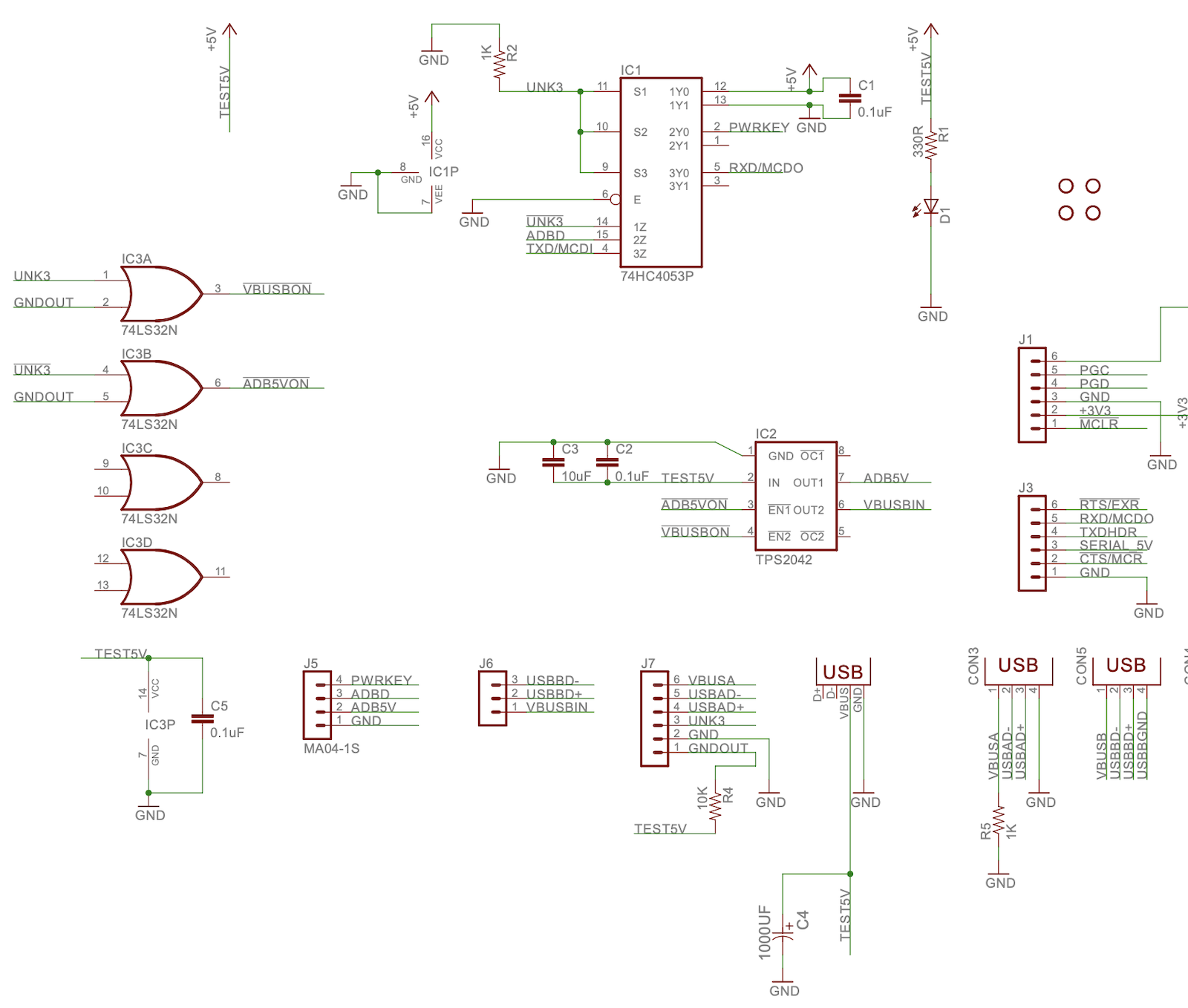Archive for the 'USB Wombat' Category
ADB-USB Wombat Back in Stock
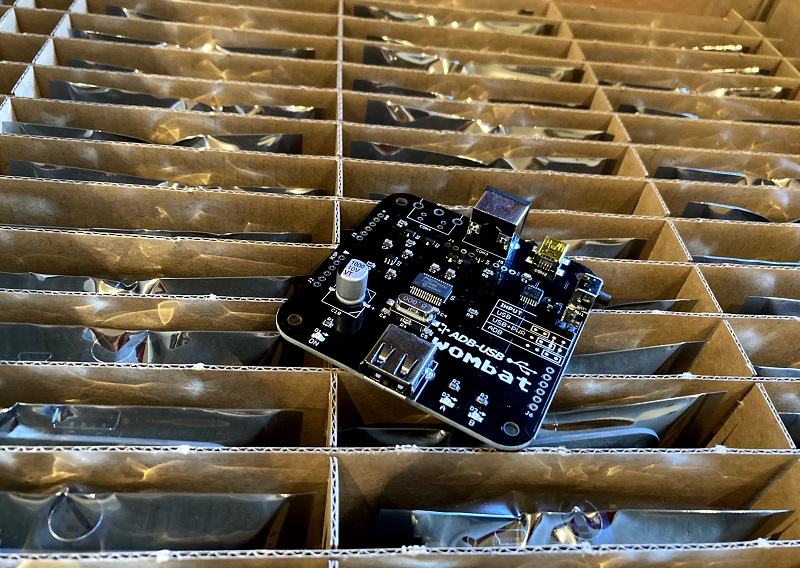
The Wombat ADB-USB input converter is now back in stock! Thanks for everybody’s patience during this manufacturing delay.
The Wombat is a bidirectional ADB-to-USB and USB-to-ADB converter for keyboards and mice.
- Connect modern USB keyboards and mice to a classic ADB-based Macintosh, Apple IIgs, or NeXT
- Connect legacy ADB input hardware to a USB-based computer running Windows, OSX, or Linux
No special software or drivers are needed – just plug it in and go. The Wombat is great for breathing new life into your vintage Apple hardware collection.
You’ll find the Wombat here in the BMOW Store. For more details, please see the product description page.
Be the first to comment!Remote Sleuthing of Circuit Failures – Success!
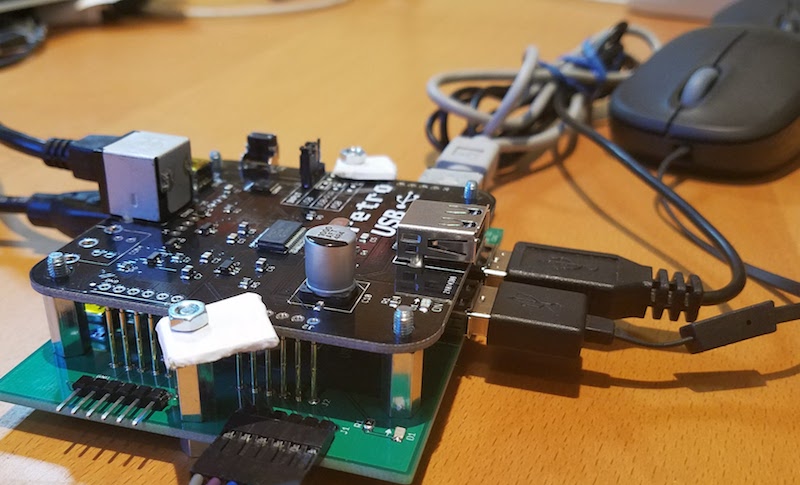
A few days ago I received an urgent note from the facility in China where the ADB-USB Wombat Input Converter is manufactured. They’d just finished assembling 250 new Wombats, and all of them were failing the automated functional tests. Was there a systematic assembly flaw in this entire batch of boards? Or was it a problem with the test apparatus?
I developed the Wombat tester (pictured above with a Wombat riding on top) back in 2017. It’s a board with some simple electronics and an array of spring-loaded pogo pins that make contact with a Wombat board placed on top of it. Grab a newly-assembled Wombat, press it down onto the bed of pins, press a button, and in a few seconds you’ll have a functional test result. Hooray for high-speed testing. The Wombat tester that’s used by the Chinese factory is the original one that I hand-built six years ago.
The tester’s schematic is terrible, and I have no one to blame but myself. It looks like a pile of disconnected components where you can’t really make sense of anything. There are only three chips – everything else is connectors or pogo pins. IC1 is a triple 2-channel analog switch, IC2 is a power distribution switch, and IC3 is a simple quad-OR:
I had only two pieces of information:
- The functional test was failing ADB communication. USB communication was apparently OK.
- An engineer found that bridging pins 6 and 7 on IC2 allowed the test to finish successfully.
The engineer suspected IC2 had failed and was searching for a replacement. Given the clues and the schematic diagram, what do you think is the most likely cause of the failure?
IC2 pins 6 and 7 are two separate power supplies: one that’s normally supplied by the ADB host, and another that’s supplied by the USB host. Only one should be active at a time, so bridging them together is not a valid test. Because bridging helped the failing ADB test to succeed, it suggested maybe the ADB5V supply was not turning on when it should. Yes, that could be due to IC2 failure, but could also have other causes.
The ADB5V supply is enabled by the control signal /ADB5VON at IC2 pin 3. That signal comes from the quad-OR gate at IC3, so maybe that was the source of failure? The quad-OR is also responsible for generating the USB power supply control signal. Both signals are dependent on three signals named UNK3, /UNK3, and GNDOUT. Because bridging the IC2 supply pins helped somehow, we can probably conclude the USB supply was active, meaning that /VBUSBON had to be asserted. If the quad-OR was working correctly, that means UNK3 and GNDOUT both must have been low.
What’s with these UNK3 and /UNK3 signals? Tracing back further, we see that /UNK3 is generated form IC1, where one channel of the analog switch is rigged up to behave like an inverter. The non-inverted signal UNK3 has a pull-down resistor at R2. Ultimately the UNK3 signal comes from J7 pin 3, which is one of the pogo pins. The signal comes from the Wombat board being tested, via the pogo pin.
Hmm… what would happen if that pogo pin were misaligned or broken? UNK3 would be disconnected and floating, but the R2 pull-down resistor would bring it low. With GNDOUT also low, /VBUSBON would always be asserted and /ADB5VON would never be asserted. The ADB power supply would never turn on, the USB supply would always be on, and the behavior would be consistent with the observed clues.
Mulling this analysis over a cup of coffee, I replied to the factory: “Check if pogo pin 3 at J7 is bent”. Their response came the next day: “Steve, you are really a professional engineer! The guess you made is correct. After trying again, the tester board started working normally.”
Success! That was a very satisfying fix, based on minimal information and without physical access to the faulty circuit.
Read 1 comment and join the conversationWombat Firmware Update: Hardware Mouse Scaling
The BMOW Wombat enables the use of USB mice with ADB computers, such as classic Macintosh and Apple IIgs systems. It’s a great feature, but sometimes the mouse tracking speed appears too fast or too slow for convenient use, even after making adjustments in the host OS’s mouse control panel. Firmware version 0.3.9 introduces a new Wombat feature to help: hardware mouse scaling.
With each long-press of the USB mouse wheel button (longer than half a second), the Wombat increases the mouse tracking hardware scale by a factor of 2. This scale is in addition to any mouse scaling that’s applied in the host OS’s control panel. The available scaling factors are 1/2/4/8/16x. For the Razer Basilisk v2 mouse shown in the video, I found that 8x scaling felt about right, but your tastes may be different.
Firmware 0.3.9 also disables an error-checking feature in the Wombat’s parser for USB HID report descriptors, because some USB devices have a minor error in their report descriptor, including this Basilisk mouse. The descriptor uses a sort of universal grammar for HID devices to describe what they do and what kind of data they can send and receive. The Basilisk has an error in its report descriptor where it specifies a maximum possible value of 572 for a report item that’s only 8 bits in size. The Wombat report parser was seeing this error and rejecting the whole device. Disabling the error check enables the Basilisk to work with no ill effects. This change may also “fix” some other USB mice and keyboards that previously weren’t recognized by the Wombat.
Download the latest Wombat firmware now, and let me know how it works for you.
Read 1 comment and join the conversationADB-USB Wombat Firmware 0.3.8 – Caps Lock Mod

Firmware version 0.3.8 is now available for the Wombat ADB-to-USB input converter. This version fixes a minor problem with the latching Caps Lock key on ADB keyboards in ADB-to-USB translation mode. If you accidentally bumped the Caps Lock key without depressing it fully, you could sometimes end up with Caps Lock enabled even though the key wasn’t latched down. Firmware 0.3.8 resolves this little annoyance. You can download the latest Wombat firmware from the project home page.
Are you new to the Wombat? It’s a bidirectional ADB-to-USB and USB-to-ADB converter for keyboards and mice. With the Wombat you can connect modern USB keyboards and mice to a vintage computer like an ADB-based Macintosh, Apple IIgs, or NeXT. Or you can do the reverse, and hook up vintage ADB keyboards and mice to a modern USB-based computer running Windows, OSX, or Linux. Want to rock an AEK II on your new M2 MacBook Air? The Wombat is your solution. Get yours now from the BMOW Store.
Be the first to comment!Apple IIc Drive Switcher and ADB-USB Wombat: Back in Stock
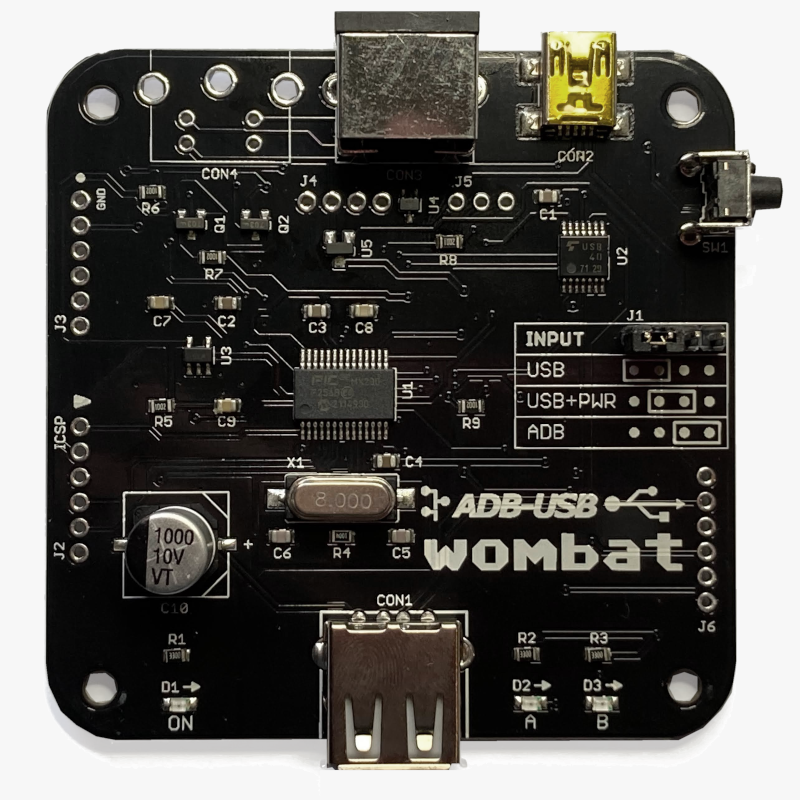
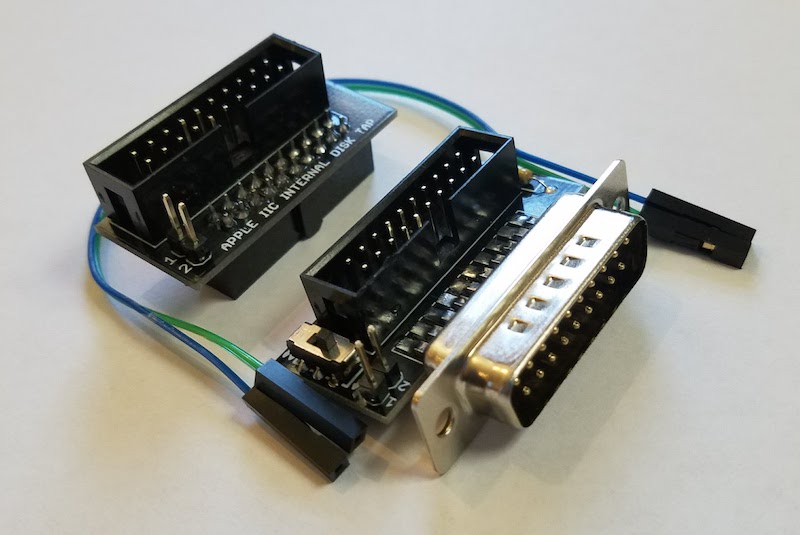
BMOW’s Internal/External Drive Switcher for Apple IIc is back in stock! Select which 5.25 inch floppy drive should act as bootable Drive 1: the external Floppy Emu disk emulator or the IIc’s internal floppy drive. The Switcher also adds IIc support for Floppy Emu’s new dual external 5.25 inch floppy drive emulation feature.
The Wombat keyboard/mouse converter is also back in stock. Connect modern USB keyboards and mice to a classic ADB-based Macintosh, Apple IIgs, or NeXT. Or connect legacy ADB input hardware to a USB-based computer running Windows, OSX, or Linux.
Both products were delayed by parts availability problems, shipping problems, and COVID lockdowns in China. It’s a difficult time for small-scale manufacturing! Grab your hardware today before these are gone again.
Be the first to comment!ADB-USB Wombat Restock
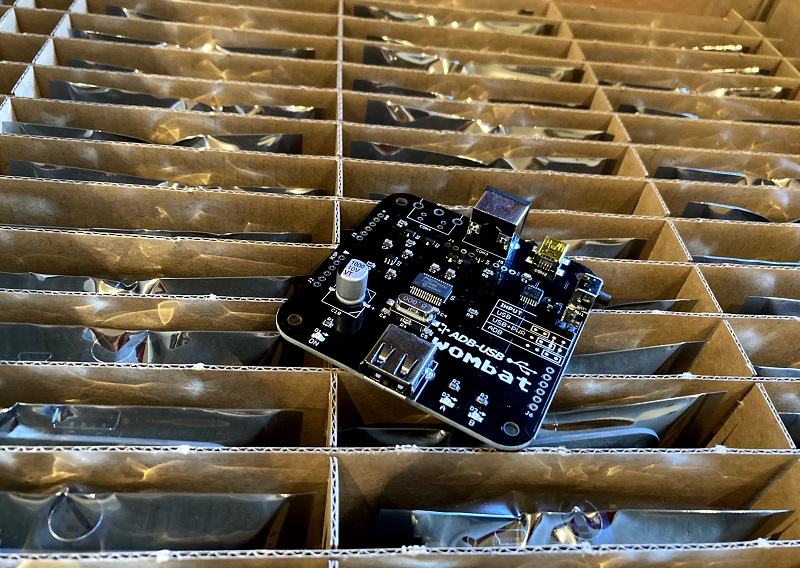
The Wombat ADB-USB input converter is now back in stock at the BMOW Store. Thanks for everybody’s patience during the manufacturing delay.
The Wombat is a bidirectional ADB-to-USB and USB-to-ADB converter for keyboards and mice.
- Connect modern USB keyboards and mice to a classic ADB-based Macintosh, Apple IIgs, or NeXT
- Connect legacy ADB input hardware to a USB-based computer running Windows, OSX, or Linux
No special software or drivers are needed – just plug it in and go.
The Wombat was developed by Steve Chamberlin here at Big Mess o’ Wires, and it’s great for breathing new life into your vintage Apple hardware collection.
For more details, please see the product description page.
Be the first to comment!