Plus Too – Hello World!
Plus Too works! Holy cow, it really works. Hot damn!
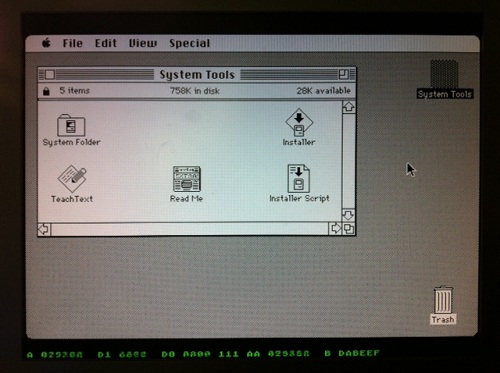
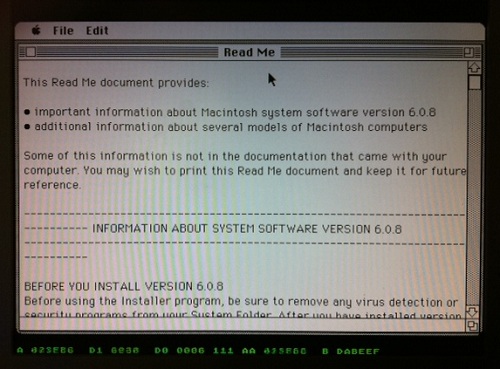
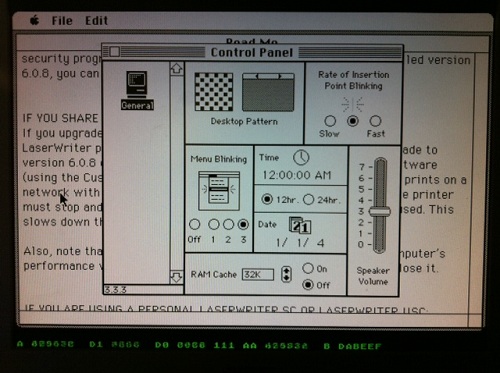
I didn’t want to tackle SD card loading yet, so the GCR-pre-encoded 800K disk image resides in ROM, just above the Macintosh ROM image. The floppy drive module uses the video module’s memory access time slot during hblank periods to load disk data, transparently to the CPU.
Plus Too ran for about five minutes while I took these photos, then it locked up. Not bad for the first boot.
Now, to celebrate with a cold beer!
Read 6 comments and join the conversation6 Comments so far
Leave a reply. For customer support issues, please use the Customer Support link instead of writing comments.


Well done! Pretty cool to see it behaving.
When are we likely to see code or a parts kit? 😛
I’d certainly be interested in building one especially if support can be expanded to other Macs 🙂
Not “holy cow” … HOLY MaCow 🙂
Wow! Congratulations!
Congratulations! It is amazing how little time you needed to boot. Seeing these screens for the first time must have been an incredible feeling. Respect.
I have a question about the “video module’s memory access time slot during hblank periods”, though. I am investigating this subject for my project – how do you solve the memory sharing between CPU and video? This sentence looks like a hint but does not fully describe the concept. Can you recommend some reading?
@dawid, check out http://www.bigmessowires.com/2011/08/25/68000-interleaved-memory-controller-design/ for a description of how I think the original Mac did it. I tried that approach too, but in the end I found it much simpler to just do video access to memory on clock 0 of the 4-clock CPU bus cycle, since the CPU doesn’t use the memory at that time. RAM in 1984 wasn’t fast enough for that to be possible, but it is now.
Awesome!!