2 GB Smartport Hard Drive for Apple IIGS
Fancy a 2 GB mass storage solution for your Apple IIGS? Last week I released new Smartport-capable firmware for the Floppy Emu disk emulator. It can emulate up to four simultaneous Smartport hard drives, which I thought were limited to 32 MB each, but it turns out that’s not true! As Ken Buchholz of Apple2Online.com explained to me, 32 MB is the maximum size of a ProDOS volume, but the underlying Smartport protocol supports drive sizes up to 8 GB. By using a filesystem other than ProDOS that supports larger volume sizes, you can take advantage of that extra potential.
So what filesystem should you use? On the Apple IIGS, the computer must boot from a ProDOS volume, but under GS/OS 6.0.1 it can mount secondary volumes in HFS format – the same filesystem format used by vintage Macintosh computers. Of course you won’t be storing Macintosh files in that volume, but Apple II files. HFS supports volume sizes up to 2 GB, so if you combine a 32 MB primary ProDOS volume for booting with a 2 GB secondary HFS volume for all your warez, you’ll be good to go! On a IIGS with the Floppy Emu under Smartport emulation mode, this is as easy as putting two files on your SD card: a 32 MB smart0.PO containing GS/OS 6.0.1, and a larger (up to 2 GB) smart1.PO formatted as an HFS volume, containing whatever other files you want. Apple2Online has some blank HFS disk images of various sizes in their CFFA3000 area, which are perfect for Apple II usage.
The screenshot below shows a 512 MB HFS volume, with a few Apple II files stored on it. I got impatient and didn’t want to wait for a 2 GB disk image to copy to my SD card. 🙂
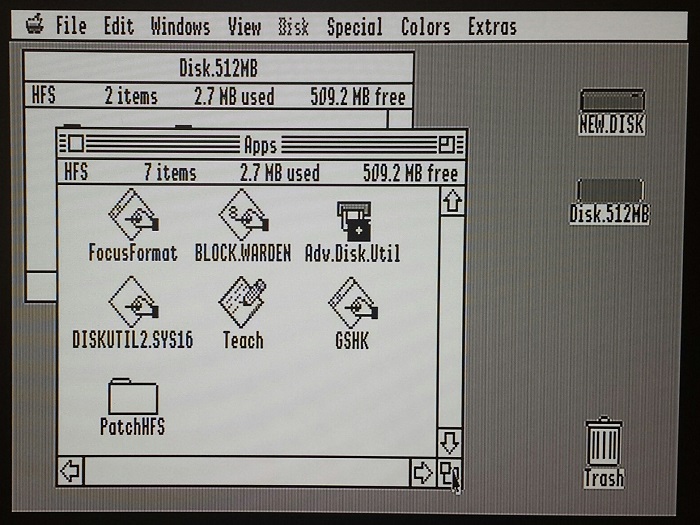
There’s one extra wrinkle to watch out for when using very large disk images like these. Due to the way it works, Floppy Emu requires all disk images to be contiguous on the SD card. A 500 sector image must occupy the contiguous range from sector N to sector N+499, or else Floppy Emu will display an “image not contiguous” error when it mounts the image. For smaller disk images this is rarely a problem, but for a large disk image on an SD card with some fragmentation, it’s more likely to be an issue. If necessary, you can reformat your SD card, then copy the large disk image to it first, in order to guarantee it will be contiguous.
New Apple II firmware apple-II-0.1G-F4 adds support for parsing the HFS volume name of a large disk image, so it’s displayed correctly on the Floppy Emu’s LCD. Have fun!
Read 13 comments and join the conversation13 Comments so far
Leave a reply. For customer support issues, please use the Customer Support link instead of writing comments.


I remember when HFS support was first added to System 6. It was great to be able to repartition my old 270 MB SCSI hard drive to only have two partitions instead of an absurd number of 32 MB ProDOS partitions.
Just remember to apply those patches to the HFS.FST. While having HFS support in System 6.0.1 was a great feature, it was kinda buggy. GS/OS also supports ISO9660 read-only file systems as well if you have HS.FST (High Sierra) installed. In theory, you can setup an ISO image of a CD on FloppyEmu and it should mount on the GS/OS desktop.
Is there support for extensions other than .PO for smartport volumes? Such as .HDV, or .2MG
These other extensions are more prevalent than .PO for larger volumes and would make interoperability easier.
Yes, PO, HDV, and 2MG are all supported in Smartport mode. See the original Smartport firmware post or the Floppy Emu pages for more details.
Is there a way to use the Floppy Emu and Disk drive? For example, is there some kind of controller I could add?
I’d like to use the FloppyEmu as an “internal” hard drive but still be able to access the floppy drives.
When configured as a Smartport drive, the Floppy Emu can be daisy-chained to an Apple 3.5 Drive (A9M0106). However, you won’t be able to boot from the Emu in this configuration. You can boot from a 3.5 inch floppy and then mount the Smartport volumes from the Emu as secondary drives. Alternatively, you could add a separate drive controller card to your IIGS. Connect the Emu to the built-in disk connectors, and connect your other drives to the second controller card.
Thanks Steve, that confirms what I’ve discovered.
I think I want to add a second controller, so I can have Floppy Emu as Smartport AND my floppy drives (or another Floppy Emu). The only internal controllers I’ve found are Disk ][ controllers. Is there something else I should be looking for? Is an actual “controller” necessary? Could I make a PCB that connects to the right pins of the expansion ports?
FWIW, I have been using Floppy Emu on my Mac SE for about a year now and really loved it. Recently I decided to pick up the IIgs (and another Floppy Emu to dedicate to it.) I sincerely appreciate all the work you put into this “project.”
If you want to use 5.25 inch drives, then a Disk II or Disk 5.25 controller card will do the job: http://www.ebay.com/itm/Original-Apple-II-Disk-Controller-Card-655-0101-Second-Generation-/142098685099 If you want to use 3.5 inch drives, I’m not certain, but I think a Superdrive or Liron controller card would work. Unfortunately those are not very common.
Steve,
Can you take a large sate 1.5-2gb smartport disk and partition it using the GSOS advanced disk utility?
Just love all the wonderful storage solutions for the Apple II and specifically the IIgs smartport. The smartport VHD, BOOTI, bigmessowires as above. And absolutely none of them are available! Realize these are niche products however it would be cool that when these solutions end production… Offer them either in a kit form where the end user solders everything up or put the circuit board CAD files and any special firmware into public domain. That way the A2 community can continue to exist.
Anything less makes the developers big fat asshats! Cheers
The BMOW Floppy Emu disk emulator is still available for sale, although the optional acrylic case is temporarily out of stock. You can get the Floppy Emu in the store section of this web site. Sincerely, Big Fat Asshat.
Does anyone know where to get this image? It seems the link is dead and my (quick) search of the site didn’t see this particular image. I’m pretty new to the IIgs so this sounds perfect.
https://web.archive.org/web/20150331211435/http://apple2online.com/index.php?p=1_81_CFFA3000-Support-Files