New Product: Universal Adapter Extension Cable
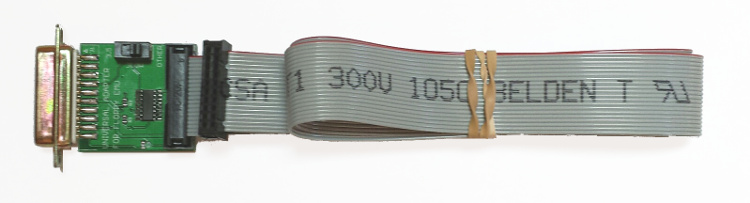
January 2016 Update: The current hardware version Floppy Emu Model B has built-in Apple II functionality that’s equivalent to the Universal Adapter described here. The Universal Adapter is therefore not necessary when using a Floppy Emu Model B. For information on how the Universal Adapter can improve Apple II compatibility with Floppy Emu Model A, read on.
Today I’m announcing the Universal Adapter for Floppy Emu, which improves the emulation behavior with certain Apple II system configurations. If you use the Emu exclusively with Macintosh and Lisa computers, then you won’t need this. Apple II users, check the table below to see if your intended usage would benefit from the Universal Adapter:
| Emulation Type | Floppy Emu Model A |
Model A with Universal Adapter | Floppy Emu Model B |
| Macintosh | |||
| 3 1/2 inch floppy disk | |||
| HD20 hard disk [1] | |||
| Lisa | |||
| 3 1/2 inch floppy disk | |||
| Apple II, II+, IIe | |||
| 5 1/4 inch floppy disk | |||
| Apple IIc | |||
| 5 1/4 inch floppy disk | |||
| Smartport hard disk | |||
| Apple IIgs, IIc+ | |||
| 5 1/4 inch floppy disk | |||
| 3 1/2 inch floppy disk | |||
| Smartport hard disk |
[1] Requires Macintosh 512K, 512Ke, Plus, SE, Classic, Classic II, Portable, IIci, IIsi, or LC-I
[2] Reading the disk works, but writing does not
The Universal Adapter also contains a protection resistor to guard against accidental damage when switching between the Floppy Emu firmware for Apple II and the firmware for Mac/Lisa. With the Standard Adapter, if a Floppy Emu board running the Apple II firmware is accidentally plugged in to a Mac or Lisa, it could damage the Emu or the computer.
To use the Universal Adapter, set its slide switch to the appropriate position, depending on the selected emulation mode of the Floppy Emu. If the Emu is set to 3 1/2 inch floppy disk mode, then set the switch to the “3.5” position. If the Emu is set to any another mode (5 1/4 inch floppy, HD20 hard disk, Smartport hard disk), then set the switch to the “other” position. Setting the switch to the wrong position won’t harm anything, but it may cause disk-related errors.
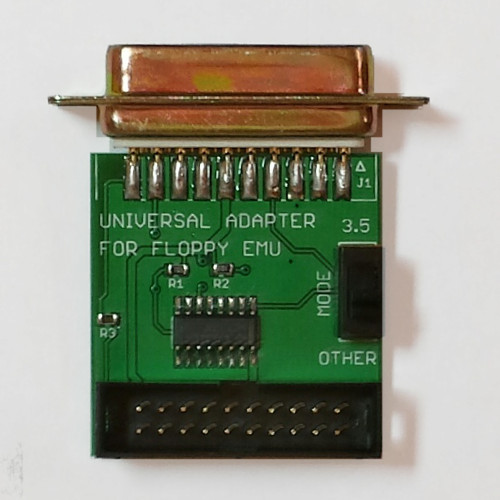
So how does the Universal Adapter work, and how does it differ from the Standard Adapter? The Standard Adapter is a passive device that maps the 19 pins of a male DB-19 connector to the 20 pins of a male 10×2 shrouded header. It rearranges the order of the signals on the pins, but it doesn’t alter them or affect them in any way. In contrast, the Universal Adapter is an active device with an on-board IC that helps with Apple II disk connections. Because the Floppy Emu hardware was originally designed for the Macintosh, it can’t handle some Apple II disk signals correctly, so the Universal Adapter does the necessary interface work. Depending on the switch setting, the disk drive enable signal from the computer may be modified before it’s passed on to the Floppy Emu, and some signals will be forced to different voltages.
It’s OK to use the Universal Adapter with a Mac or Lisa computer, even though it’s not needed for those systems – that’s why it’s called “universal”. People who use a single Floppy Emu board with both Mac and Apple II computers may find this convenient.
The Universal Adapter is available for sale now at the Floppy Emu product page. It includes a detachable three foot extension cable (about 1 meter), just like the Standard Adapter/Cable, and it’s available by itself or bundled with a new Floppy Emu board.
Read 2 comments and join the conversation2 Comments so far
Leave a reply. For customer support issues, please use the Customer Support link instead of writing comments.


This confuses me. I have a IIgs with both a 3.5 and a 5.25 floppy drive. Do I need this? Also, What arrangement do I need the drives connected in order to use the floppy emu as a SmartPort GS/OS device, while the regular floppies still work, read, and mount?
If you want to use the FloppyEmu as a 800k 3.5″ drive on a IIgs, you need the adapter. If you use the device in SmartPort mode, you have to connect it last on the chain of drives you currently have. SmartPort mode does not require the adapter.