Floppy Emu Firmware Update: Smartport Unit 2 Mode
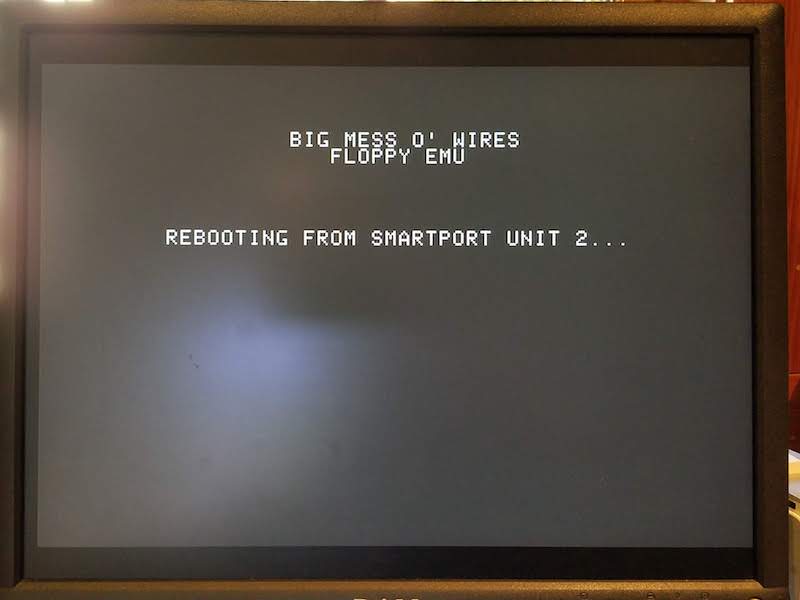
Celebrate Friday with a firmware update for the Floppy Emu disk emulator! This firmware adds a handy new disk emulation mode for Apple IIGS computers called Smartport Unit 2 mode. It’s what I called “chameleon mode” in an earlier post, and it’s very helpful for one specific configuration: you’re using the Floppy Emu as a Smartport hard disk, and the Emu is “unit 2” daisy-chained behind an Apple 3.5 inch floppy drive. With the new firmware, it’s now possible to boot from Smartport unit 2!
Normally an Apple IIgs in this configuration could only boot from the Apple 3.5 inch floppy drive (the 1st drive unit in slot 5), limiting the configuration’s usefuleness. Smartport Unit 2 mode causes the Floppy Emu to initially appear as a 5.25 inch drive in slot 6, which the IIgs will boot from, and load a small bootstrap program. This program will modify the Smartport unit priority table in RAM to give Unit 2 priority over Unit 1, and then reboot from slot 5. Presto, unit 2 boots.
You should only use Smartport Unit 2 mode when the Floppy Emu is daisy-chained behind an Apple 3.5 inch floppy drive. In all other cases, continue to use regular Smartport mode.
Get the firmware here: apple-II-0.2H-F25-modelBC
Note this firmware also contains some changes needed to support the forthcoming Daisy Chain Adapter. There shouldn’t be any visible differences, but be on the lookout for possible problems with daisy chaining, so you can revert to the previous firmware version if needed.
Read 6 comments and join the conversation6 Comments so far
Leave a reply. For customer support issues, please use the Customer Support link instead of writing comments.


Is this firmware available for model A? Will the Daisy Chain Adapter work with Model A?
The Floppy Emu Model A doesn’t have the connections required for daisy chain drive type detection. Model B or C is required in order to take advantage of Smartport Unit 2 mode or the Daisy Chainer.
Darn. I guess I’ll be buying a C soon.
Neat! Does it matter what ROM revision of the GS is? Said another way, what ROM revision has this been successfully used on?
I’m also wondering if this might allow more freedom of boot on a //c (not plus).
Tested with IIgs ROM version 01, but the ROM version shouldn’t matter. This is only relevant to the IIgs or maybe the IIc+. The IIc can’t support 3.5 inch floppy drives anyway, so this particular daisy chain configuration isn’t an issue.
Hello guys . I face an issue with Smartport Unit2 on my IIGS rom 01. When booting it is displayed on screen “rebooting from smart unit 2 …” and few second later ” Check Startup device !”
The HD image selected is GS/OS system 6.0.2 that boot perfectly in SMARTPORT HD mode
I do not understand the problem …Could you please help me
Regards