Yellowstone Beta Testing Continues
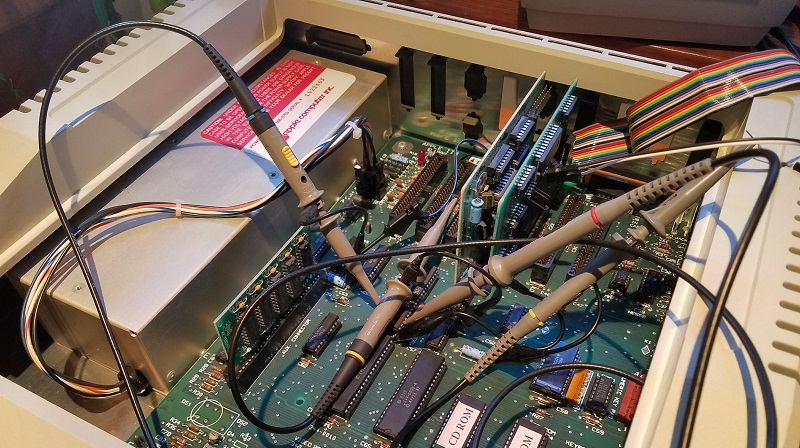
The goal of a “do everything” disk controller for Apple II is getting closer to reality, thanks to the efforts of the hard-working beta testers. If all goes well, I’m hoping to have Yellowstone cards available for sale in the first months of the new year. Yellowstone is designed to support virtually every type of Apple 5.25 inch, 3.5 inch, or smart disk drive that exists, including Macintosh drives running on the Apple II, and the results from the beta testers have been very encouraging so far. But it’s not all perfect. Here are a few of the issues that beta testing has uncovered.
Unidisk 5.25 and Disk IIc Problems at Drive 2
The Unidisk 5.25 and the Disk IIc work fine when connected as Drive 1, but in some situations they appear to interfere with Drive 1 if they’re connected as Drive 2. I don’t have the hardware needed to troubleshoot this one directly, but I should be receiving a Unidisk 5.25 next week. My best guess is that the outputs on these drives have a different type of driver circuit than other drives, which causes the tri-state signals to take longer than normal to get pulled to a logical “1” voltage by Yellowstone’s pull-up resistors. So their “0” outputs effectively overlap with Drive 1’s. Or it may be something completely different.
Third-Party 3.5 Inch Drive Problems
All of the Apple-brand 3.5 inch drives are working, including the Apple 3.5, Unidisk 3.5, Apple SuperDrive, and various Macintosh 3.5 inch drives. But third-party drives from Applied Engineering, Dataspace, Ehman, and Laser only work sporadically or don’t work at all. The Applied Engineering 3.5 drive is supposed to work with a stock Apple IIgs, but the other three reportedly don’t work with any stock Apple computer or disk controller, but do work with the original UDC disk controller. (It seems like that would have greatly limited their sales appeal.) I have a Laser 3.5 for testing, and I should be receiving an Applied Engineering 3.5 drive next week.
Obscure Crash on Apple IIgs
If your IIgs is configured for 80 column mode, and you use one of the several methods to enable Yellowstone’s Disk II mode immediately from power-on, it will crash. This doesn’t happen after a warm start or reboot, only directly from power-on. It also doesn’t happen in 40 column mode. I suspect my code that prints “YELLOWSTONE DISK II MODE” is doing something bad in 80 column mode. It just calls the HOME and COUT routines in the Apple II ROM. I haven’t looked into this further yet.
3.5 Inch Disk I/O Speed
Depending on what software you’re running and what you’re doing with it, 3.5 inch disk I/O through Yellowstone is anywhere from a little to a lot slower than 3.5 inch disk I/O with the same drive on the Apple IIgs built-in disk port. 5.25 inch disk I/O and smart disk I/O (like the Unidisk 3.5 and Floppy Emu Smartport Hard Disk) are about the same speed as the Apple IIgs built-in disk port. I’m not sure why 3.5 inch I/O is behaving differently, but it may be some combination of sector interleave and code optimization.
Possible Disk Corruption with VidHD
One tester reported that a specific Apple IIgs hardware configuration including VidHD would corrupt 3.5 inch disks during power-up. When VidHD was removed, the problem disappeared. I think this is actually a VidHD problem and not Yellowstone. There was a long discussion on Facebook’s Apple II group earlier this year about people experiencing disk corruption when using VidHD. Initial reports were that the latest firmware fixed it, but that was later called into question.
Possible Problems with TransWarp Accelerator
One tester reported problems when running Yellowstone on a specific unenhanced Apple IIe system with a TransWarp accelerator. The problem didn’t appear with the TW on a different computer, and couldn’t be confirmed by the only other tester with a TransWarp. For now it’s unclear if this is a Yellowstone problem or something else.
Cable Routing Difficulties
A few testers reported that the disk ribbon cables were difficult to route through the opening in the rear of the computer, or that the cables pushed against the card in the neighboring slot. I’ve experimented a bit with using right-angle connectors and some other ideas, but there’s probably nothing much I can do without changing the entire board layout. I think the testers experienced this frustration more often than a typical user will, because the testers are constantly plugging and unplugging different drives in order to verify them.
There are a few more open issues beyond these, but most of them are hopefully at the level of errata, and don’t need to delay production of the final Yellowstone cards. Any Yellowstone firmware bugs that are discovered after launch can be fixed with a firmware update, which can be done in-system on the Apple II computer without any special programming tools.
Be the first to comment!No comments yet. Be the first.
Leave a reply. For customer support issues, please use the Customer Support link instead of writing comments.

