Archive for April, 2009
3D Breakdown
OK, enough discussion of FPGA gate counts for the time being. It’s time to talk about how this 3D Graphics Thingy might work, at a functional level. My current thinking is to divide the system into four major pieces:
CPU – Determines what objects are visible to the camera
Vertex Processor – Transforms and lights object vertices
Pixel Processor – Fills the interiors of polygons
Video Buffer – Stores and displays an image on the screen
The only pieces that are strictly necessary for 3D graphics are the CPU and video buffer, since the CPU could do all the necessary computations in software, but the result would be incredibly slow. Implementing vertex and pixel processing in dedicated hardware will dramatically increase the number of polygons per second that can be drawn. This entire project boils down to just a performance optimization then, albeit a complex one. Adding vertex and pixel processors will improve performance through parallelization across multiple hardware units, and pipelining within a unit.
Video Buffer
The core of the video buffer is just some dedicated memory for storing a screen image, and hardware to scan that memory and generate a VGA-compatible video signal. I’ve already implemented a video buffer previously for BMOW, so this is familiar territory. However, the 3DGT video buffer will differ from BMOW’s in several respects.

Bit depth – Images will be stored in video memory in a direct color format, with somewhere between 16 and 32 bits per pixel. Each pixel’s data will be directly interpreted as 5:5:5 or 8:8:8 RGB data, and sent to a high-speed RAMDAC to create the three analog color voltages for the VGA signal. This will require larger, faster video memory than BMOW, which has 8 bits per pixel used as an index into a secondary color palette, which determines the final RGB color.
Contents – In addition to the framebuffer for the currently displayed image, the video buffer memory will also contain other types of video-related data. Depending on the final design, this may include a backbuffer to support double-buffering, a depth buffer to support hidden surface removal, and texture image data.
Access – Getting data in and out of the video buffer quickly will be essential for good performance. Several 8-bit RAMs will probably be used in parallel, to permit reading and writing of 32 bits or more at a time. A solution for providing simultaneous access to both the CPU and display circuitry is also essential. This is noticeably lacking with BMOW, causing visible “noise” on the screen during CPU access to the video buffer. I have a few ideas on how to accomplish this, with various pros and cons, which I’ll describe in a later posting about the video buffer details.
The video buffer is a critical component of the 3DGT system, and also the one I’ll need to implement first. However, it’s also the one I find least interesting. Other than the question of avoiding CPU/display memory contention, the rest of the video buffer functionality is relatively straightforward and boring. I won’t feel guilty about reusing purpose-made parts or VHDL libraries for this piece, so I can move on more quickly to the more interesting bits.
Pixel Processor
This is where most of the real interesting action will occur. It’s the pixel processor that will primarily determine what kind of graphics features 3DGT supports, and what sort of performance it has. Most of my design work will be here, and the FPGA will probably be filled by units of the Pixel Processor more than anything else.
So what does a pixel processor do? It’s supplied with the X,Y,Z coordinates of three vertices for a triangle. It may also be supplied with color, texture, and other data about each vertex.
First, the pixel processor must determine which screen pixels are inside the triangle. This involves some math that’s somewhat complicated to describe, and much more complicated to imagine implementing efficiently in hardware. There are also some interesting boundary cases, like to how to handle pixels that are mathematically exactly on a triangle edge. Count them in, and they’ll also be drawn by an adjacent triangle that shares that edge, causing a double-draw. Count them out, and the pixel won’t be drawn by the adjacent triangle either, creating a gap.
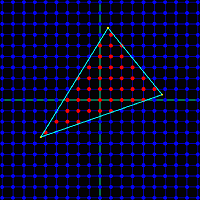
For every pixel that’s inside the triangle, the pixel processor must interpolate the values from the vertices to determine intermediate values at that pixel. For example, if the top-left vertex is supposed to be white, and the top-right vertex is supposed to be black, then a pixel about 75% of the way along the top edge should be dark gray. Interpolation is further complicated by the fact that 2D screen space interpolation (such as my dark-gray example) isn’t actually mathematically correct. If that top-right vertex had a much greater Z value than the top-left one, implying the 2D projection of a 3D edge that disappears away and to the right, then 75% gray would look subtly wrong. To be accurate, perspective-correct interpolation must be formed, but this is more challenging and expensive to implement in hardware. Early 3D hardware such as the Playstation did screen-space interpolation, but all modern 3D hardware does perspective correct interpolation.

Once the interpolated values are determined, each interior pixel must be drawn into the video buffer memory. This involves several considerations:
Z-depth – Has something else already be drawn which covers this pixel and is closer to the camera? If so, it should obscure this triangle, and further processing of this pixel for this triangle can be aborted.
Texture Lookup – Most triangles will be textured, instead of just being solid colors. This means a portion of a 2-dimensional texture image stored elsewhere in the video buffer must be “glued” onto the triangle. The correct pixel from the texture must be fetched, and combined with the interpolated color value for this pixel.
Texture Blending – When applying textures to a triangle, the resulting image may be larger or smaller than the original texture, depending on the size of the triangle to which it’s applied. This effectively results in scaling the texture image. The scaling can be done using point sampling, which requires looking up a single texture pixel for each screen pixel, or with various types of filtering, which require looking up many texture pixels and combing the result.

Alpha Blending – The vertex color, texture color, or both may include an alpha component along with the RGB components. If supported by the hardware, alpha blending allows for the specification of translucent colors, and the alpha value determines the degree of opacity of the color. Implementing alpha blending in hardware requires reading the color value that was already in the video buffer at this pixel, computing a weighted average with the new color value, and writing the result back. As a result of this extra step, alpha-blended polygons are more expensive to draw than opaque ones. The left frame below shows a red sphere composed of opaque polygons, while the right frame shows a translucent sphere rendered with polygons using alpha blending.
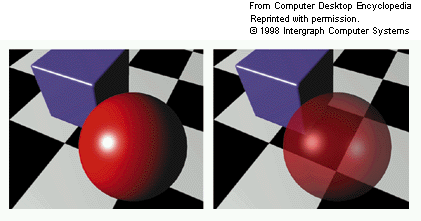
Fogging – In the real world, objects in the far distance appear hazy and with desaturated colors due to atmospheric effects. This is an important visual cue to indicate that an object is far away, and synthetic 3D scenes containing distant objects in eye-popping bright colors look unnatural. Hardware can provide this effect, called fog, by computing a weighted average of the polygon color with a global fog color (typically grayish-blue), according to the Z-depth of each pixel. Fog can be computed as a linear function of Z, or using more complex functions for better-looking results.

Custom Pixel Shaders – The ultimate in flexibility is to provide a custom pixel “shader”, which is just a small program that’s run by the pixel processor to compute the result for each pixel. All modern graphics hardware uses pixel shaders, which permit any crazy set of rules you can imagine to determine the final color. Older fixed-function graphics hardware allowed various built-in features like alpha blending and fogging to be turned on and off, but could not perform any custom pixel operations not explicitly built-in.
3DGT will likely be a fixed-function graphics system, in order to keep the project complexity down. I hope that it will support all the other features of z-sorting, alpha blending, texture mapping, and fogging, but it will depend on how complex those tasks prove to be. If they all prove too daunting, a credible but basic 3D system could still be constructed without any of them, using the CPU to sort polygons by depth, and rendering solid colored triangles. If the polygon count is high enough, and per-vertex lighting is performed, the result could even look quite good. Here’s an example:
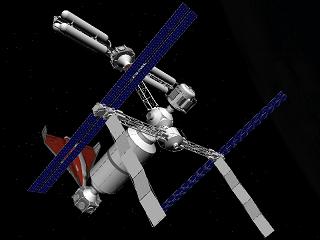
I’ve described the pixel processor as if it were a sequential state machine, evaluating one pixel of one triangle at a time. This will almost certainly not be the case, as substantial speedups can be gained here with the right hardware design.
The computation of each pixel can be pipelined, so for example the alpha blending of one pixel might proceed concurrently with the z-test of the next pixel. The texture processor will likely have a large number of pipeline stages, since subdivision of a repeated task into n stages of equal duration yields an improvement of n in overall throughput.
Pixel computation can also be parallelized, by creating many pixel processing subunits, and assigning each to a different region of the screen. Because the color of each pixel is unaffected by its neighbors, the subunits could operate completely independently. However, additional hardware would be required to farm triangles out to the correct subunits, and to avoid contention between the subunits for the same RAM chips.
Vertex Processor
Like the pixel processor, the vertex processor also receives data about the vertices of triangles. In the case of the vertex processor, this data is supplied by the CPU. Vertex positions for an object are specified in object space, which is the fixed 3D coordinate system in which that object was modeled. The vertex processor is also supplied with information about the object’s position and orientation in the world, as well as the camera’s position and orientation, and parameters like the camera zoom factor. From this, a projection matrix can be constructed to transform vertices from world space to camera space, and from camera space to screen space.
Thus the primary job of the vertex processor is to do lots of multiplications of vectors with matrices. And since that task can be broken down into multiplication of vectors by columns of the matrix, all the hardware really needs is to multiply vectors by vectors, computing the dot product. Multiply and accumulate is the name of this game, since the dot product of two vectors [ x0, y0, z0 ] and [ x1, y1, z1 ] is just x0*x1 + y0*y1 + z0*z1.
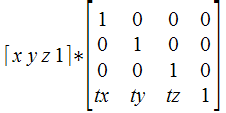
By the way, the singular form of vertices is vertex. The singular of matrices is matrix. Every time I hear someone construct a new singular word “verticee” or “matricee” by incorrect derivation from the plural, I have to resist the urge to laugh. Unfortunately, this seems to be a common mistake, at least when speaking, if not when writing.
In addition to projecting vertex positions into screen space, the vector processor is also responsible for lighting each vertex. In this context, lighting means determining what color should be assigned to the vertex, passed to the pixel processor, and then interpolated across the face of the polygon. There are a tremendous number of different ways to compute lighting, but the simplest is to compute max(0, n dot l), where n is a unit normal vector pointing away from the polygon’s face in the “outside” direction, and l is a unit normal vector from the vertex in the direction of the light source. Where the light is shining directly down on the surface, n and l are coincident, so n dot l = 1 and the vertex is maximally lit. When the light is shining tangentially to the surface, and n and l are perpendicular, so n dot l = 0 and the vertex is not lit. When the light is shining from behind the surface, n and l point in opposing directions, so n dot l is less than 0, and max(0, n dot l) evaluates to 0, and once again the vertex is not lit.
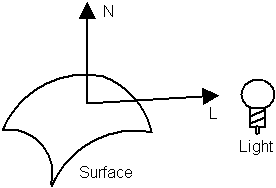
The vertex processor can also implement an optimization known as back face culling. For a solid 3D object, every triangle on its surface has a front and a back face. A moment’s thought shows that the back faces can never be seen, because they will always be obscured by the front face of another triangle on the other side of the object. The vertex processor can detect back faces easily, since the normal vector for a back face always points away from the camera position. Back faces can be rejected by the vertex processor, and don’t need to be sent to the pixel processor at all. However, this optimization only works for solid 3D objects. A 2D object in a 3D space, like a leaf, must have both faces visible.
Another important job of the vertex processor is clipping. Imagine that after projection into screen space, two of the three vertices lie within the boundaries of the screen, and one lies outside. The pixel processor is typically not equipped to deal with this- it assumes all vertex positions are within the boundaries of the screen, and may “wrap around” and begin filling pixels at the opposite side of the screen while trying to fill a triangle that extends beyond the screen’s edge. To rectify this, the vertex processor must clip the triangle, inserting new vertices and creating two or more new triangles that lie completely within the screen’s boundaries. Colors, normals, and other properties must then be determined for these new vertices by interpolating the values for the original vertices. I fear this is going to be very difficult for me to implement in hardware, but I don’t see any way around it.
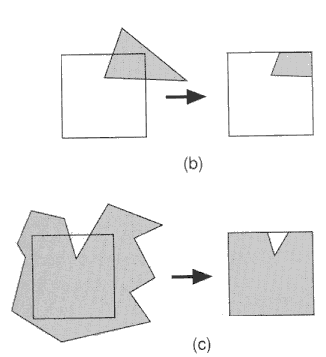
Like the pixel processor, the vertex processor can also use custom vertex shaders, or be a fixed-function design. Vertex shaders could be used to generate more advanced effects, like procedurally deforming the vertices in an object, or creating triangles from 3D surfaces such as Bezier patches and NURBS.
CPU
The job of the CPU is to determine the set of objects that must be drawn, and their positions and orientations. As objects move and rotate through the simulated 3D world, the CPU maintains their state. For every frame of video, the CPU considers the state of each object, and the camera’s position and orientation, and determines which objects are potentially visible. This process is known as culling. For example, if an object is behind the camera or off to the side, it can’t possibly be visible, and it’s triangles don’t need to be passed to the vertex processor. Objects that are beyond a maximum distance called the far plane are also culled, so that the camera’s visibility doesn’t extend to infinity.
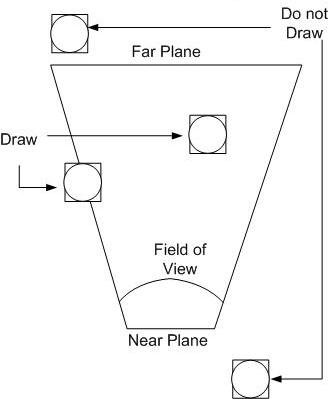
Putting It All Together
There’s a lot to digest here, and even writing a software simulation of the whole pipeline using C++ would be a substantial task. Implementing it in hardware will definitely require me to learn many techniques I don’t yet know, and at the moment, many of these functions don’t lend themselves to any hardware implementation I can imagine. As I reread what I’ve written, I’m wondering if I haven’t bitten off a larger project than I originally realized. This functional breakdown doesn’t even touch upon questions like the floating point representation used for all these numbers, and how to implement various mathematical operations in hardware. Yet the very existence of 3D graphics hardware going back several decades proves that it can be done. No doubt it’s going to be a challenge, but I’m excited to take it on.
Read 4 comments and join the conversationSwag
The BMOW stickers arrived today, and they came out perfectly! Mmm, one thousand delicious 3×3 squares of BMOW goodness for the Maker Faire.

I only wish I’d made them larger. 3×3 doesn’t feel as big as I’d imagined it would. Still, they’ll make a great give-away for the Faire.
Totally unrelated to BMOW, but the mailman also brought me my new Vibram Five Fingers running shoes today:

BMOW Road Trip
I took the BMOW 1 hardware on the road this week. A few of the people I work with have been polite enough to feign interest in the project, and I’d repeatedly promised to bring it to work for a demo when it was ready. On Monday I lugged the whole setup to the office, and left it there for two days, showing it off to whomever came by and asked about it. I wish I’d taken some photos. It turned out to be a great dry run of what I’m likely to encounter at the Maker Faire next month, and I learned some helpful things about the demo and myself in the process.
- From an audience of very technical people, it basically broke into two groups. Most asked one or two general questions, and left in less than a minute. A few stayed for 15 minutes or more. Some of this was detailed BMOW questions, and some was stories of their own about hardware “back in the good old days”.
- I had trouble summarizing what the project was in a couple of sentences, and really need to work on this. Many people didn’t seem to grasp what it meant to build a custom CPU, although they got the general idea.
- I found that I actually got bored of talking about the machine after the fifth or sixth repeat of the same little talk. That doesn’t bode well for the 18 hours of the Maker Faire. It actually surprised me– I thought I’d never get tired of talking about my projects.
- Everyone wanted to see the wiry mess, which is unsurprising given the project’s name. Sadly, all the wires are hidden on the underside of the board when it’s mounted in its case. For the Maker Faire, I’ll definitely have plenty of photos on hand of the wiring side, and a sample wire-wrap board. I wish I could think of a safe and easy way to let people see the wire side of the BMOW main board when it’s on display.
- Quite a few people said they’d expected it to be bigger. I’m not sure how to respond to that.
- I may need to add some more built-in demos. There are 12, but they basically break down to listen to some music, look at a picture, play chess, or run BASIC. Nobody got further in BASIC than: 10 PRINT “HELLO”, 20 GOTO 10.
- Stability was pretty good. Over two days, constantly running in a demo loop, it only crashed a couple of times. There were a few very bizarre bugs that disappeared after a reset, though, like the “C” key stopping working.
- A few people joked about “accidentally” spilling coffee onto the board. With a few thousand people at the Maker Faire, somebody probably will spill something on it. I’m still unsure what the best way of protecting it is. I’ll probably need some kind of transparent protective cover.
In another month, I’ll go through the same drill again at the Faire, but with better props and a much larger audience.
Read 8 comments and join the conversationConstruction Notes
3D Graphics Thingy should teach me plenty about both digital design theory and practice. It’s pretty clear what the theory part entails: defining the architecture and its implementation. The practice part is less obvious, but probably more important to the hobbyist: it’s all the little skills and bits of knowledge required to translate a schematic into a physical piece of hardware that actually works. Before BMOW 1, for example, I didn’t know a thing about wire-wrapping, and my soldering skills were almost non-existent. 3DGT will provide an opportunity to grow my construction skills even further.

It’s almost certain that 3DGT will incorporate plenty of surface mount chips, since most of the higher-level digital building blocks I’m looking at are only available in SMD form. In contrast, BMOW was built entirely from through-hole DIP parts. Using SMD parts means soldering will be more of a challenge, thanks to the smaller, more closely-spaced SMD pins and the lack of anything to hold the chip in place while it’s soldered. I’ve read numerous guides that all claim it’s possible to hand-solder many types of SMD parts, if you have the right tools and a steady hand, but there’s no doubt it will be a challenge. Of course, protoboarding anything with SMD parts is out of the question, unless using SMD to DIP adapter boards and soldering to those.
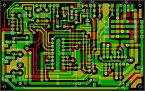
SMD parts mean no wire-wrapping either. Creating a custom PCB looks like the only way to go here, and since that’s something I’ve been itching to do for a while anyway, I’m excited by the challenge. There’s plenty of free and low-cost software for designing custom PCBs, and low-volume manufacturing services that will fabricate a few custom boards for $50-$100, depending on the size and other variables. So instead of having a big mess o’ wires, I’ll have a… big mess o’ traces? It doesn’t bring quite the same image to mind, does it?

I’ve been looking for an excuse to tinker with CPLDs or their bigger cousins FPGAs, and this project should provide it. BMOW ended up using twenty-six 22v10 GALs, which are very simple programmable logic elements. I’m guessing the logic needs for 3DGT will be substantially greater, so I’ll be stepping up to CPLDs or FPGAs to reduce chip count and power consumption.
As a side note, there’s a decent chance that most of the “interesting” bits of this project will end up being entirely within CPLDs or FPGAs, and not exist as externally distinct components at all. I’m OK with that. The only requirement I’m imposing on myself is that the CPU must be distinct from the graphics coprocessor, and the graphics coprocessor must be entirely of my own design. However that’s easiest to realize in hardware is the direction I’ll go.

3DGT will use a commercial CPU, albeit probably an old-school one like something from the Motorola (now Freescale) 68000 series, MIPS, or ARM. It will probably be in the 25 to 50 MHz range. Anything faster than that, and I’ll begin to doubt that this novice can successfully design a custom PCB that avoids all the noise problems that can plague high-speed boards. I have a certain fondness for the 68000 series, due to the nicely-designed instruction set. The Playstation used a MIPS R3000, which I need to learn more about. I also have a vague feeling that certain ARM processors might play well here, but again that’s something I don’t know much about yet.
There’s a chance that 3DGT will actually incorporate multiple CPUs or microcontrollers, but only one will be “the CPU” where the main program runs. I’m speculating that it may work well to use an additional CPU or microcontroller somewhere within the graphics coprocessor, running a simple fixed program to assist in graphics generation. I’ll write more on that later when I discuss the architecture.
The VGA output will probably make use of a modern triple 8-bit video DAC, instead of the old VGA palette chip I scavenged from a video card for BMOW. That will allow for direct color pixels, instead of pixels being treated as indices into a 256 entry palette. Direct color pixels are required for interpolating color data across the face of a triangle, but more on that later.
I’d like to incorporate an SD card reader into the design. Trying to fit everything into 512K Flash ROM for BMOW was a pain.
Of course there will be a joystick port too. This is a video game setup, after all. Hopefully I can buy some control pads from an older game console like the Playstation, and reverse-engineer the connector pinout.
The rest of the parts should be similar to BMOW: a few static RAMs, Flash ROM, keyboard interface, USB, and audio.

Add that all together, and a vision of 3D Graphics Thingy takes shape: it looks like a custom PCB with 10-20 parts, employing an off-the-shelf CPU, FPGAs, and other large scale integration parts. It has inputs for keyboard, joystick, and USB, and outputs for VGA and audio. Physically, it’s probably about half the size of BMOW. If you put the whole thing in a nice case, someone might even mistake it for a professional piece of hardware!

I expect it will take quite a while to get familiar with CPLDs and FPGAs, and most of the early project challenges will probably relate to this. The investigations I’ve done so far have answered some questions, but raised many more. I’m also concerned about the cost, as some of the higher-end FPGAs appear to be extremely expensive. Capacity is variously measured in flip-flops, macrocells, or just “gates”. I’m not sure how to relate that to anything concrete, so I don’t even know what order of magnitude of FPGA complexity I should be considering.
The biggest question I have right now is how to physically incorporate an FPGA. All the hobbyist-oriented packages I’ve seen are FPGA development kits, which are complete boards containing the FPGA, some RAM and ROM, switches, LEDs, JTAG interface, and a bunch of other stuff. I assume I don’t want to incorporate an entire development board into the 3DGT design, or do I? I haven’t even seen individual loose FPGAs advertised for sale anywhere, and if I found one, I’m not sure what I’d need to do to incorporate it into my PCB. I don’t even know how you program one, once it’s soldered onto the board. In-circuit programming header, I guess?
I have a Xilinx XC9572 CPLD in a breakout board to play with that I acquired a while back from another hobbyist, but I’ve never used it. The JTAG interface uses a parallel port connector, and my PC doesn’t have a parallel port. At any rate, I think the XC9572 is too simple for my needs, and is roughly the equivalent of seven 22v10 GALs. The only thing in its favor is that it’s in a PLCC package, which fits in a socket with through-hole pins. That makes it easier to solder, and possible to reuse the same CPLD in different prototype boards by transferring it between sockets.
Time to do some more research!
Read 11 comments and join the conversation3D Graphics Thingy
OK, it’s a year and a half later, and once again I’m staring at a blank sheet of paper. It’s time to start a new project. My very inspired name for this effort is 3D Graphics Thingy.
When I’m not moonlighting as an electronics hacker, I get paid to be a video game developer. I write software to push around triangles and pixels and create 3D animated scenes. Military simulations were my introduction to the field, using big-box SGI hardware. For many years I was a developer at Electronic Arts, and was lead programmer on some high-profile game titles like Tiger Woods Golf. I’m currently deep into development of a new fantasy MMO game.
Working in the game industry has given me an appreciation for hardware that gets lots of pretty images on the screen, fast. I’ve done 3D graphics work on the PC with Direct3D, and on consoles like the Playstation, PS2, Xbox, and GameCube. While none of it involved working directly with hardware, the software interfaces encouraged intimacy with the hardware, especially on the consoles (and even more so on the PS2). In order to wring the best possible performance from those systems, it was necessary to understand how the hardware worked at a fairly detailed level.
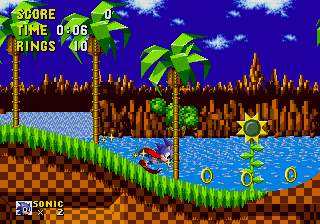
Prior to 1995 or so, most games were 2-dimensional, and most game hardware was designed with 2D games in mind. Sprites and parallax scrolling were the mainstays, and titles like Sonic the Hedgehog were state of the art. Typically, a video frame buffer was filled with a background image, which changed infrequently. Hardware-accelerated sprites were overlaid onto this background, for player characters, monsters, bullets, and so on. The number and size of sprites were limited. For efficiency, a dirty rectangle technique was used to redraw only those parts of the screen that had changed since the last video frame. Hardware generally wasn’t powerful enough to draw the entire screen with a new image every frame, while still maintaining a frame rate fast enough for motion to appear smooth (typically 30+ frames per second).

3D began to creep into the picture in the early 1990’s, with hardware like the Super Nintendo’s Super FX chip, but it was the 1995 introduction of the Playstation 1 that really shook things up. I remember playing the original Ridge Racer and being absolutely stunned by the fluid 3D graphics. This was possible thanks to the PS1’s hardware, which was designed from the ground-up for the task of fast 3D image generation. Every frame, the frame buffer was completely erased, and an entire scene of 3D objects was drawn. Each object was typically constructed from dozens or hundreds of individual triangles. No sprites, no scrolling, no dirty rectangles. It was a completely different way of making a video game, and a completely different approach to the hardware.
The PS1 and its conceptual descendants (including modern PCs) draw a fairly sharp line between general-purpose computing tasks, and the work involved in 3D graphics generation. General tasks are performed on a standard CPU like a 68000, MIPS, or Pentium. For a game, that might include player movement, collision detection, and keeping score. It would also include determining what things should be drawn on screen, and where. The actual task of drawing is performed by one or more specialized pieces of hardware that are collectively referred to as a graphics coprocessor, GPU, or just graphics card. In your PC this might be another chip on your motherboard, or an add-in card from nVidia or ATI.

So let’s pretend it’s 1992, I’m a hardware engineer, and I’m drawing up plans for what will eventually become the Playstation. Clearly some kind of specialized graphics coprocessor will be needed, but no such thing exists, aside from a few small and expensive niche markets. So how should it work? What factors should be emphasized in the design? What tradeoffs must be made? Will it even be possible to design something powerful enough, cheaply enough, using available technology?
3D Graphics Thingy will be my answer to these questions. Using mid-1990’s technology, I plan to build a graphics coprocessor capable of generating real-time 3D graphics, and match it with an off-the-shelf CPU to build a custom single-board computer, optimized for the task of gaming graphics. In short, I’m building my own video game console.
I’ll post more soon on the specific functional requirements for 3D Graphics Thingy, the kinds of technologies I expect to use, and my initial thoughts on the system architecture.
Read 8 comments and join the conversationDone?
I think it’s done. This evening I went to work a bit more on BMOW, and realized… there’s nothing left to do. The last little bit was finished this weekend, and involved creating a self-running demo loop of all the BMOW programs in ROM. Now it still boots to the same power-up screen as before, but after 30 seconds of idle time, it’ll start looping through a sequence of 10 different audio, video, and interactive demos. It can be interrupted at any time, and if somebody starts playing with the interactive demos (Microchess and BASIC), it will let them play as long as they wish, continuing the demo loop after another suitable idle period.
The only other bit of work I can conceive of is constructing a clear replacement cover for the BMOW case. The current case is solid steel and hides everything away inside, so a clear cover would be a nice way of showing things off while still keeping them protected. I looked a bit into some online custom plastics manufacturing options at Big Blue Saw and Polou, but they’re both limited to 2D parts. A custom replacement cover would need a top, sides, back, and guide rails on the inside, and I’m not too excited about trying to glue or screw together a 3D part from a bunch of 2D parts. Unless I come up with some great brain wave that can simplify it, I’ll probably skip this idea, and just leave the cover open when I want to show the machine off.
The timing of the Maker Faire is a lucky coincidence, giving me an excuse to polish things up nicely and have a little celebration before going on to a new project. I’ve spent more time in the past week planning for my Faire exhibit than on BMOW itself. Originally I’d planned to have some business cards printed up that summarize what the project is about, but then I asked myself why I’d want boring business cards when I could have stickers! I think I have an irrational fondness for stickers. I designed a custom 3×3 inch BMOW sticker and ordered 1000 of them from UPrinting. Take a peek at the sticker proof to see the design. Come to the Maker Faire and I’ll give you one!
I’ve still got a few more projects left to prepare for the Faire, like T-shirts, a Powerpoint presentation, notebooks of schematics and construction photos, and general booth equipment (lights, cloths, cords, monitors, wire wrap samples, and other sundries). That should keep me busy for a while.
I also updated all my online documentation recently, including quite a bit of new content, and put it all on a new Downloads page. It includes all the schematics, software, wire lists, Verilog models, PC tools, and anything else I could think of.
As one door closes, another opens, and I’ve begun thinking harder about my next project. One practical question I’m unsure how to answer is where I should write about it. I’ve really enjoyed logging my progress with BMOW here, and the great comments and dicussions it’s led to with like-minded people all over the world. I definitely want to keep that going for my next project, but is this the right place to do it? Right there at the top of the page it says “Big Mess o’ Wires”. Do I start a new site? Do I keep adding to this site, even though newer entries will be unrelated to BMOW? If so, how will future visitors understand what’s going on, or realize that there even was a machine that came before the new one?
My current thinking is to redefine “Big Mess o’ Wires” as referring generically to any electronics project of mine, since they’re all big messes of wires in one way or another. Then retroactively rename BMOW to BMOW I or BMOW Classic or something stupid, and turn this site into more of a catalog of various projects, including BMOW I. It’s also probably about time to get a real URL for this thing, instead of hanging off my content-free personal web site. Sadly, www.bmow.com is already taken (curse you, Broward Meals on Wheels!). Other options like www.bigmessowires.com seem a little verbose, and I know from my site statistics that most visitors incorrectly insert the “f” in “of” when doing a search. Maybe a .net, .org, or .info domain? Or maybe it’s fine just the way it is.
Read 4 comments and join the conversation
