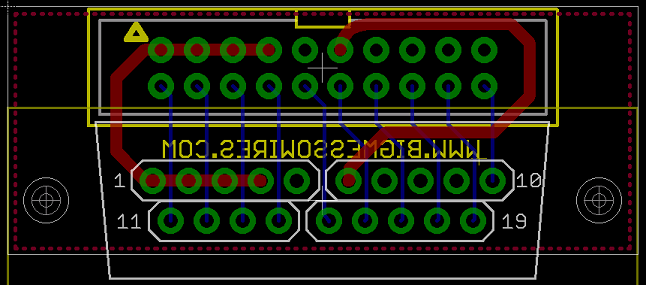Archive for the 'Floppy Emu' Category
Designing a DB-19 Substitute
I’m still searching for a source of more DB-19 connectors, but so far I’ve been unsuccessful finding a single one. As a backup plan, I’m exploring building a DB-19 substitute using a PCB and 19 individual pins. The result won’t really be a proper D-SUB connector, because it won’t have a surrounding shield, but it will still fit a DB-19 female port. Add a standard IDC-20 connector to the back side of the same PCB, and it can make a strange but effective DB-19 to IDC-20 converter cable.
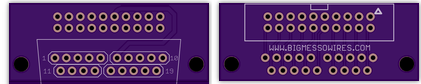
The first version of this PCB is shown above, and is based on an idea by Charles Phillips. It uses four sections of standard 0.1 inch (2.54 mm) pitch male header. That’s the wrong pitch – a D-SUB connector has a 2.77 mm pitch – but it’s close enough that short sections of 4 or 5 header pins can bend a little and still fit the D-SUB. The advantage of this version is that it’s cheap and easy to make, and should be no trouble for the board assembly shop. Reliability is a question, though. Slightly bent pins may not make good contact inside the female port, or there may be an issue with square header pins in round port holes. But the initial tests look promising.
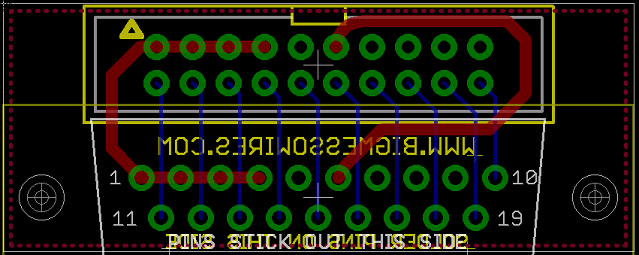
The second version of the PCB is very similar to the first, except the pads are all on a 2.77 mm pitch D-SUB grid instead of a 0.1 inch (2.54 mm) pitch. And instead of using 0.1 inch male header, it uses 19 individual D-SUB crimp pins in a non-standard way: the pins are each soldered in place, and then the crimp sections are cut off. The advantage of this version is that the pin spacing is perfect, and the pins are round, so the fit in the female port should be perfect. But it would be a couple of dollars more expensive, and it’s something that would have to be done manually, without standard assembly tools or processes. I need to check with the board assembly shop I’m using to see what effect it would have.
Neither of these PCBs has a shield surrounding the 19 pins, so if somebody tried hard enough, they could insert the connector aligned incorrectly. With the whole unit offset by 1 pin horizontally or vertically, the connected electronics might get zapped with 12 volts on a signal pin. You’d have to try pretty hard to do this, though.
Read 7 comments and join the conversationFloppy Emu – Back in Stock
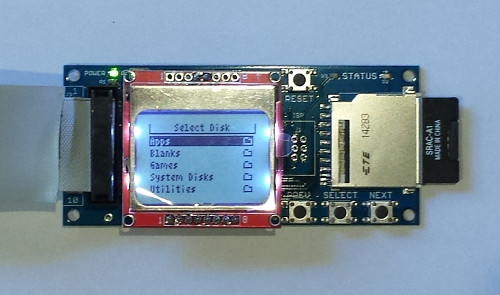
After a long delay, Floppy Emu is back in stock and available for sale now. It’s available with a built-in connector for placement at the rear of the Mac, or bundled with a three foot extension cable so you can place it anywhere on your desk. Beginning with this batch of hardware, the LCD backlight is now enabled by default too. Woot!
I’m having difficulty locating sources for the floppy connector, a DB-19 male D-SUB. These were common in the 80’s and 90’s, but the supply has dried up and they’re almost impossible to obtain now. I’m still chasing down possible sources and investigating alternatives. If I don’t find a good solution, this may be the last batch of Floppy Emu hardware for a while.
As a new option, I’m now offering an SD card preloaded with disk images of System software versions 1 through 7.5.3, as well as some classic software like MacPaint, Hypercard, After Dark, Kid Pix, and Fool’s Errand. Cases for the Floppy Emu are also available, in brown wood hardboard or clear acrylic.
For those who have waited patiently on the waiting list since mid-December, thank you. Happy emulation!
Be the first to comment!In Search of the Elusive DB19

Discontinued parts are bad, “unobtainium” parts are worse. Floppy Emu uses a 19-pin D-SUB male solder cup connector, otherwise known as DB19P, to connect to the computer’s floppy port. DB19 connectors were never common, and were only used in 1980s and 1990s Macintosh, Atari, and some NeXT computers. Today in 2015 they’re very difficult to find. As far as I can tell they’re no longer manufactured, and are only available in small quantities from electronics surplus warehouses.
My hardware sales appear to be drawing down the remaining worldwide stock of these connectors. Working with the vendor who assembles the Floppy Emu boards, we’ve purchased the entire remaining stock from three surplus warehouses, and been advised that they won’t be getting any more. We have enough to finish the current batch of 100 boards, but after that it’s not clear if we can find more DB19s at a reasonable price, or at any price. Worst case, this will be the last batch of Floppy Emus, and I’ll have to stop selling them when the supply runs out. And a couple of DB19-based adapter boards I was planning to release will never see the light of day.
Vendors
Searching the web, it seems there are at least half a dozen places that sell DB19 male solder cup connectors. But if you look carefully, several of them are just alternate storefronts for the same company with the same stock. A few places show DB19 but list it as out of stock. At least one other shows it as in stock, but if you call them you’ll learn it’s actually not available.
These are the same vendor. I’ve bought their entire stock. They won’t be getting more.
These are the same vendor. Out of stock, not clear if they’ll be getting more.
Elliott Electronics Supply
Network Cables
These look like active vendors. I haven’t called yet to confirm availability or quantity in stock.
There’s one more vendor I won’t list here, because I don’t want other people buying up their stock. They’re kind of a pain to work with, but I’ve used their parts for all my boards thus far. Now they’re out of stock, and it’s not clear if they’ll be getting more, or if this is the end. Their web site says they are newly-manufactured parts, so I’m hopeful.
Options
A couple of other options, if the supply of DB19 connectors disappears:
- Use DB25 connectors, and cut off 6 pins. This might or might not fit, depending on the mounting screws and case cutout surround the DB19 port on each Macintosh model. It might be necessary to cut away part of the metal housing of the connector, using tin snips or a Dremel. It would be a lot of extra work, look ugly, and require a modification to the Emu’s PCB.
- Find an Asian manufacturer to make DB19 connectors. If I commit to buying enough of them, I bet I can find a D-SUB manufacturer in Asia who’d be willing to set up tooling machinery to build DB19s. I’m not sure how many I’d need to buy, though – thousands? And I’m not sure how to find potential Asian partners, and make a proposal to them. My first thought is to use Alibaba to identify existing D-SUB manufacturers of other sizes.
Board Assembly Headaches

This is what 100 unsaleable Floppy Emus look like. After six weeks of waiting, today I received the new batch of assembled boards, and eagerly opened the box. Excitement gave way to dismay when I discovered that every one of them was assembled incorrectly. Arghh, noooooo! I’ve been unable to fill any orders since mid-December, so I’d been counting down the days until the new hardware was expected to arrive. Now it looks as if there will be a further delay of about a week. Manufacturing is hard.
For whatever it’s worth, my instructions were correct and the error was the fault of the assembly shop. That means I won’t have to pay to fix the mistake, but it doesn’t help me get corrected boards any faster.
The assemblers transposed a part from the extension cable’s IDC20 to DB-19 adapter onto the main Floppy Emu board itself, and also omitted one component. The resulting boards still work, but won’t fit the Floppy Emu cases, and I’m left without any usable extension cables. After some discussion on how to make things right, I agreed to return the whole batch to the assembler, and they’re going to rework the boards to the correct design. I’m not certain how long that will take, but I expect it should be finished by next week.
I could demand that they replace the entire batch with new parts, or give me the batch for free, but I don’t think that would go well. Like me, they’re a small business, and I don’t want to stiff them for thousands of dollars in losses if they can make good on their mistake through rework. And quite frankly I’m lucky they accept my business at all, since my order sizes are so small compared to their typical jobs. If I stomp my foot and demand a pound of flesh, I may get it, but I may also be asked to bring my future business elsewhere. I like working with this shop – they’re reasonably priced and local – and I’d hate to start over from scratch building a relationship with a new assembler in some far-off location. So for now I’ll wait, impatiently.
Read 16 comments and join the conversationEmu Firmware 0.7: Performance Improvements
Firmware 0.7A-F14 improves write performance for HD20 emulation. With the old firmware, if you wrote a 1 MB file to the disk, it would do 2000 separate 512 byte writes to the SD card. SD cards really don’t like this! With the new firmware, the Emu hardware uses an internal 10K RAM buffer, and does 100 separate 10K writes to the SD card. Read behavior is unchanged, so read performance will be the same as before.
Combo Firmware 0.7A-F14
The performance gain vs the old firmware for HD20 writes depends on the model of Macintosh, and the size and type of SD card used. Faster Macs like the IIci will see more benefit than a Mac Plus, since I/O in the faster Macs is less constrained by CPU speed and more directly tied to the actual disk throughput. SD cards with a larger erase page size will also see more benefit from this new firmware. The erase page size is the native block size of the SD card, and typically is something like 4K. When performing a small 512 byte write, the SD card must read an entire 4K block from flash memory into an internal RAM buffer, erase the whole block of flash, update the 512 bytes of the buffer that are being modified, then write the whole 4K buffer back to flash memory. The larger the erase page size, the more inefficient this process is for small writes, and the more this new firmware will help. Unfortunately erase page sizes aren’t normally advertised, but larger SD cards usually have a larger erase page size than smaller cards. For this reason, the best Emu performance in both HD20 and floppy modes will typically be achieved with a small capacity SD card. Use a card of 2 GB or smaller if you can find one.
On a Mac IIsi with an 8 GB SD card, this new firmware provided a 40% improvement in HD20 write speeds in my testing. With a 2 GB card, the improvement was 8%, but it was still faster in absolute terms than the 8 GB card. Interestingly, the 2 GB card with old firmware had the same performance as the 8 GB card with new firmware, so erase page size really matters! On a Mac Plus with the 8 GB card, the new firmware resulted in about a 36% improvement in HD20 write speeds. With the 2 GB card there was no measurable write speed improvement on the Mac Plus. Bottom line: use a small capacity card in combination with this new firmware for the best HD20 write speeds.
Read 8 comments and join the conversationEmu Firmware 0.6: Formatting the HD20
Firmware 0.6A-F14 now supports formatting the emulated HD20 disk from the Finder. This is handy for creating new hard disk images without the aid of programs like Mini vMac or Basilisk II. Just grab any random file of 100 MB or so (or create a new one using DD under Linux), name it HD20.dsk, and put it on the SD card. If you boot the Mac from another disk, it will see the HD20 disk image, but won’t recognize it as a valid Macintosh disk. The Finder will ask if you want to initialize the disk – answer yes. Be aware that formatting large disk images can take several minutes, during which there’s no on-screen feedback that anything is happening.
While working on this firmware, I encountered more mysterious errors and spontaneous reboots of the sort I described with firmware 0.5A-F14 on my original purple prototype board. But this time it was happening on another board. I rearranged some code, and the problems mysteriously went away, and even the balky purple prototype board started working fine again. I can’t explain what was causing those errors originally though, so maybe I fixed them, or maybe I just papered over them and there’s still a problem lurking somewhere. Please let me know if you experience any of these issues with this firmware 0.6A-F14:
- Emu consistently says there’s no SD card, when there is. Even after reboot, reset, reinsert card.
- Emu in floppy emulation mode says “no image files found”, even though there are disk images on the SD card
- Emu resets to the smiley face screen in the middle of disk I/O, as if you had pressed the reset button
Combo Firmware 0.6A-F14
Once again, if you try this firmware, I would appreciate feedback on what systems you tried it with and what the results were. Thanks!
Read 14 comments and join the conversation