Macintosh DiskCopy 4.2 Floppy Image Converter
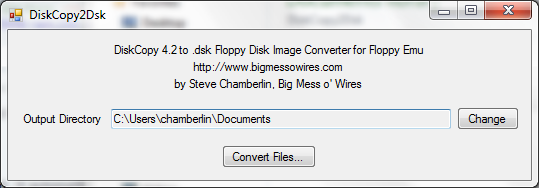
Here’s a quick-and-dirty utility I whipped up called DiskCopy2Dsk. A few people asked how to create raw .dsk floppy images to use with Floppy Emu. The hardware supports both DiskCopy 4.2 and raw .dsk image files, but DiskCopy 4.2 images are treated as read-only, so .dsk images are preferred. However, many emulation sites have their entire collection in DiskCopy 4.2 format.
On a vintage Mac, DiskDup+ will create .dsk images, or convert between DiskCopy 4.2 and .dsk images.
For 21st century computers, this DiskCopy2Dsk utility will bulk-convert DiskCopy 4.2 image files into .dsk format. It received at least 45 seconds of testing, so I’m sure it’s good. Source code is included for the curious.
DiskCopy2DSK for Windows
DiskCopy2DSK for Mac OSX (Intel Macs only)
Cameron Kaiser contributed this command-line version of dc2dsk, which works on PPC or Intel Macs. The source code has been rewritten for any generic Unix system, so that Linux and NetBSD users can play too.
Read 11 comments and join the conversation11 Comments so far
Leave a reply. For customer support issues, please use the Customer Support link instead of writing comments.


It works great… Just used the OSX version. Fantastic!
Be careful; this will destroy the “tag” data that’s good to preserve in Mac disk images, and that is necessary for Lisa disks to work at all.
That said, this is a useful tool, though I generally have used dd with skip and count when I needed to trim the header off a DC42 image.
Also, I think there’s a spam comment right above…
That’s true, it does remove the tags, but the Mac doesn’t use the tag data and Floppy Emu doesn’t support tags anyway. The raw .DSK image format actually can’t contain tags, since it’s just the sector data and nothing else. So if you have a reason why you need to preserve tags, then the .DSK format is no good.
I agree dd with skip and count is also a good solution, or any other hex/binary editor. All the program is really doing is stripping off the DiskCopy 4.2 header and footer.
Any idea how to make use of later Disk Copy (6.1+) images?
You’ll have to use a later version of Disk Copy to read the image file, then re-save in version 4.2 format.
Ok, will give that a go. Thanks,
Cameron Kaiser has contributed a new command-line version of the tool, which works on both PPC and Intel Macs. The source code has been rewritten for any generic Unix system, so it’s also Linux and NetBSD-friendly. See download links in the body of the post above.
Leaving this necropost here because this page is the first search hit for “convert diskcopy dsk”. If you already have a speedy vintage Mac up and running and you own Aladdin’s ShrinkWrap 3.5.x, that program has floppy image conversion that offers “DiskDup+” as a target format. I can confirm that the resulting images (renamed with a .dsk extension) work perfectly on the Floppy Emu.
Has anyone been able to get this to work with the Apple IIe Card installer disks? Have one of these cards and would love to use it, but can not for the life of me figure out how to get the IMG files onto the Mac where they would be able to be executed. Just discovered this utility and thought I had found my answer, but it says they are not in Diskcopy 4.2 format. Any ideas?
Is there any way to convert Img and Image files to DC42 format or anything else that I could use in Floppy Emu? I have a couple of those which I cannot convert using hdiutil’s convert function, even though they do mount in 7.5.3.
The DiskCopy2Dsk utility program is from five years ago, and mostly not relevant anymore. The latest Floppy Emu firmware supports reading and writing directly from DiskCopy 4.2 disk images, so conversion isn’t necessary.
Img and Image are filename extensions, not any specific format of disk image. DiskCopy 4.2 disk images typically have a Img filename extension, but not all files with a Img filename extension are DiskCopy 4.2 disk images. You might also encounter DiskCopy 6.3 disk images, or other formats. DiskCopy 6.3 is discussed in section 7.1 of the Floppy Emu instruction manual: https://www.bigmessowires.com/femu-instructions.pdf