Macintosh System Boot Disks
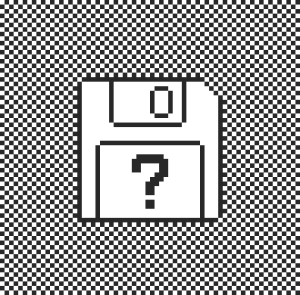
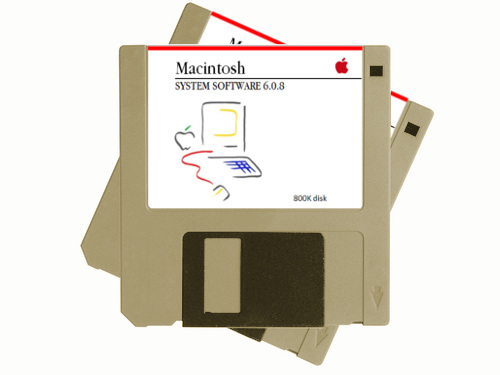
Did you find an old Mac system in the attic, but it won’t boot up? Was your Craigslist impulse buy delivered without any software? Do you need SCSI utilities to format your hard disk, or a terminal program to connect with the outside world? Macintosh system boot disks, applications disks, and utilities disks are now available in the BMOW store. Get rid of that flashing question mark!
This service will create 800K or 400K Macintosh floppies with essential software for your old Mac Plus, SE, Portable, or similar vintage Mac system. It’s all freely downloadable software from Apple and other sources, and I’m offering this service for computer collectors who can’t create 800K/400K disks on their own. These are are DS/DD double-density floppies, written using Apple’s unique variable-speed recording method. The oldest Macs can’t read common 1.44 MB floppies, and PC and USB floppy drives can’t create 800K/400K disks. The only way to create them is with a 25+ year old floppy drive from an Apple computer.
My primary focus is still on the Floppy Emu solid-state disk emulator, which is also available in the BMOW store. It’s a complete Macintosh and Apple II disk emulator solution that supports an unlimited number of disks downloaded from the web, and hard disk emulation too. But sometimes you just need a floppy or two in order to bootstrap that old system, and Floppy Emu would be overkill. If you’re in that position, head over to the BMOW store and pick up a disk.
Read 2 comments and join the conversation2 Comments so far
Leave a reply. For customer support issues, please use the Customer Support link instead of writing comments.


I lurk here. I have a Mac SE/30 sitting around and have been curious about trying A/UX. Any experience with that?
Never tried it, sorry. I’d suggest asking at 68kmla.org.